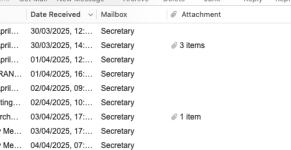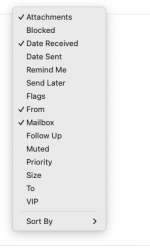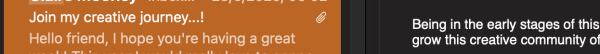- Joined
- Oct 16, 2010
- Messages
- 18,168
- Reaction score
- 1,914
- Points
- 113
- Location
- Brentwood Bay, BC, Canada
- Your Mac's Specs
- 2020 27" i9 5K nano iMac, 1TB(partitioned) SSD, GB, macOS 15.3.1 Sequoia
I just noticed that mail app is no longer showing an attachment icon in the email message list as I am sure it used to prior to the most recent Mac OS 15 0.4 update.
Apple's directions to make sure it is showing doesn't even show as an option so either I am blind or they have removed it.
Can anyone confirm which of those two it might be?
Both instructions from Apple and from the web basically say the same thing but I am assuming that they may not be applicable to the most recent Macos 15.4 release:
There is no such "Show Attachments" option showing or available anywhere in my macOS 15.4 version of Mail.app.
I would appreciate it if anybody could tell me how an attachment icon could be enabled or to the Mail list of messages containing attachments.
- Patrick
=======
Apple's directions to make sure it is showing doesn't even show as an option so either I am blind or they have removed it.
Can anyone confirm which of those two it might be?
Both instructions from Apple and from the web basically say the same thing but I am assuming that they may not be applicable to the most recent Macos 15.4 release:
To display attachment icons in the message list in macOS 15 Sequoia's Mail app, you need to enable the "Show attachments in message list" option. This setting is not directly visible in the main Mail interface, but it can be accessed through the "View" menu.
Here's how to enable it:
Open Mail: Launch the Mail application on your Mac.
Access the View Menu: Click on "View" in the menu bar.
Enable "Show Attachments": In the View menu, look for an option that says "Show Attachments" or "Show Attachments in Message List". Make sure it's checked or enabled.
Verify the Change: After enabling the option, the attachment icons should now be displayed in the message list in the Mail app, indicating the presence of attachments in each email.
There is no such "Show Attachments" option showing or available anywhere in my macOS 15.4 version of Mail.app.
I would appreciate it if anybody could tell me how an attachment icon could be enabled or to the Mail list of messages containing attachments.
- Patrick
=======