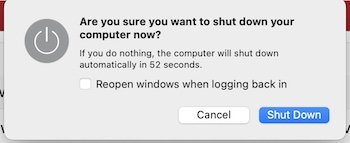- Joined
- Jul 28, 2016
- Messages
- 32
- Reaction score
- 7
- Points
- 8
- Location
- Turin, Italy
- Your Mac's Specs
- Mac Mini 2014 - 8GB Ram, 512GB SSD - macOS 10.12
Hi, I just got a Mac Mini 2014 and I installed macOS 10.12 on it (for compatibility with older software).
I usually keep open many Finder windows, and I want them to stay open when I (re)start my Mac. Of course the "Reopen windows on next login" (or something like that - I'm Italian) option is checked.
This usually works, but sometimes I start my Mini and all Finder windows are closed. Bummer! :-(
Before this Mini I have been using an iMac 2009 with OSX 10.9 for many years, and this never happened: Finder windows always stayed open on startup (the same when I was using OSX 10.6).
So it looks like this issue has to do with macOS 10.12.
Checking the Internet I didn't find any hint.
Any idea why this happens, and how to avoid it?
I usually keep open many Finder windows, and I want them to stay open when I (re)start my Mac. Of course the "Reopen windows on next login" (or something like that - I'm Italian) option is checked.
This usually works, but sometimes I start my Mini and all Finder windows are closed. Bummer! :-(
Before this Mini I have been using an iMac 2009 with OSX 10.9 for many years, and this never happened: Finder windows always stayed open on startup (the same when I was using OSX 10.6).
So it looks like this issue has to do with macOS 10.12.
Checking the Internet I didn't find any hint.
Any idea why this happens, and how to avoid it?