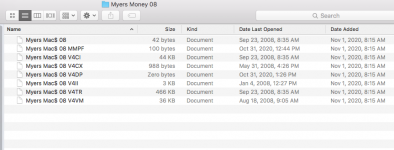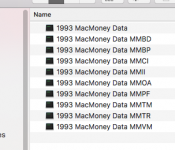Not sure if anyone out there is using this application, but I am.
It is still a great personal finance application.
Anyway, I recovered a some files for a year I was missing. All files were successfully recovered in the folder.
However, when I try to open them in the app, the files will not load, and it freezes the app.
I have to do a force quit.
The files size and names all look good.
Any ideas on how to get these files to open in the application.
I know it is a long shot, but I thought I would ask!
I think they need to be re-indexed.
Thanks
It is still a great personal finance application.
Anyway, I recovered a some files for a year I was missing. All files were successfully recovered in the folder.
However, when I try to open them in the app, the files will not load, and it freezes the app.
I have to do a force quit.
The files size and names all look good.
Any ideas on how to get these files to open in the application.
I know it is a long shot, but I thought I would ask!
I think they need to be re-indexed.
Thanks