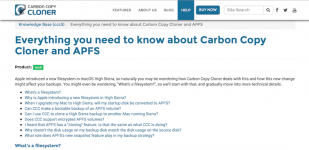- Joined
- Feb 1, 2011
- Messages
- 4,926
- Reaction score
- 2,941
- Points
- 113
- Location
- Sacramento, California
Apple's next major Macintosh operating system's release date has been announced by Apple as September 25th.
More than any past major OS upgrade, I strongly recommend that folks wait for the "point-two" release to upgrade. High Sierra offers an entirely new file system (optimized for SSD's), and with that there is, at least the potential for something to go catastrophically wrong.
Ironically, beta testers report that the betas of High Sierra showed fewer bugs than most past versions of the Mac OS. But don't let that sway you into being an early adopter. And when you do upgrade, I highly recommend doing a full backup of your data first, and possibly two.
Just about everything that comes with the OS has been upgraded in High Sierra. All the included apps, the graphics, video playback, support for VR, support for GPU's...everything. It will be a highly worthwhile upgrade when it has been proven to be entirely safe.
Note that High Sierra is rumored to be the last version of the Mac OS to support 32-bit programs. So, now would be the time to start taking stock of which programs that you have that are 32-bit and to start looking for updates/replacements. (Quicken 2007 is an obvious 32-bit app that many users still have that will need to be replaced.)
To find which applications you have are 32-bit and which are 64-bit:
Click the Apple menu.
Choose About This Mac...
Click the System Report... button.
Look down the left hand column to Software.
Under Software click Applications.
Wait a bit for the info to be gathered.
The entire right hand window pane will fill with a list of apps.
You can raise or lower the "window shade" to make the pane larger or
smaller by using to dot at bottom center of the pane. Below the
application list is another pane that will show specifics about the app
you click.
At far right in the pane is a column named 64-Bit (Intel). You may
have to expand the window to see this column.
More info:
https://arstechnica.com/gadgets/201...eview-a-quick-look-at-the-stuff-you-cant-see/
High Sierra compatibility list:
http://osxdaily.com/2017/06/06/macos-high-sierra-compatibility-list/
More than any past major OS upgrade, I strongly recommend that folks wait for the "point-two" release to upgrade. High Sierra offers an entirely new file system (optimized for SSD's), and with that there is, at least the potential for something to go catastrophically wrong.
Ironically, beta testers report that the betas of High Sierra showed fewer bugs than most past versions of the Mac OS. But don't let that sway you into being an early adopter. And when you do upgrade, I highly recommend doing a full backup of your data first, and possibly two.
Just about everything that comes with the OS has been upgraded in High Sierra. All the included apps, the graphics, video playback, support for VR, support for GPU's...everything. It will be a highly worthwhile upgrade when it has been proven to be entirely safe.
Note that High Sierra is rumored to be the last version of the Mac OS to support 32-bit programs. So, now would be the time to start taking stock of which programs that you have that are 32-bit and to start looking for updates/replacements. (Quicken 2007 is an obvious 32-bit app that many users still have that will need to be replaced.)
To find which applications you have are 32-bit and which are 64-bit:
Click the Apple menu.
Choose About This Mac...
Click the System Report... button.
Look down the left hand column to Software.
Under Software click Applications.
Wait a bit for the info to be gathered.
The entire right hand window pane will fill with a list of apps.
You can raise or lower the "window shade" to make the pane larger or
smaller by using to dot at bottom center of the pane. Below the
application list is another pane that will show specifics about the app
you click.
At far right in the pane is a column named 64-Bit (Intel). You may
have to expand the window to see this column.
More info:
https://arstechnica.com/gadgets/201...eview-a-quick-look-at-the-stuff-you-cant-see/
High Sierra compatibility list:
http://osxdaily.com/2017/06/06/macos-high-sierra-compatibility-list/