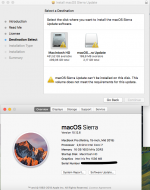Ok, Ive just read that that glitchy and messy graphics perfomance in safe mode is totally expected and its intentionally limited by Apple. I ran Apple Diagnostics and... nothing wrong was detected. I ran without power cable, so it just said something about power cable, which is irrelevant since I have no problems with power.
EDIT: so I did an experiment, I ran a video in Safari and then tried launch launchpad and open apps to see how animation goes, so each time video is running or you entering launchpad while being within Safari environment - launchpad performance drops down, but when you enter it from desktop - its smooth.
EDIT: so I did an experiment, I ran a video in Safari and then tried launch launchpad and open apps to see how animation goes, so each time video is running or you entering launchpad while being within Safari environment - launchpad performance drops down, but when you enter it from desktop - its smooth.