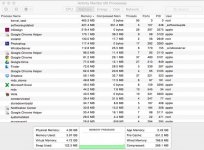Hi,
Not all the time but occasionally I will have the beach-ball appear. My specs are in the screenshot below. Is this more related to a slow processor (i5) or the 4GB RAM? I am thinking it's the RAM
I understand that if you have 7+ apps opened at once, doing some photo/video editing or playing intense graphical games that the beachball would appear. However, I am not doing any of those things, I only have for example, Excel, Firefox, Preview and Word opened and get that beachball to appear.
Would it make a difference if I had an i7 instead of an i5? Or perhaps the RAM?
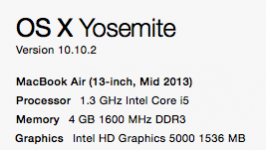
Not all the time but occasionally I will have the beach-ball appear. My specs are in the screenshot below. Is this more related to a slow processor (i5) or the 4GB RAM? I am thinking it's the RAM
I understand that if you have 7+ apps opened at once, doing some photo/video editing or playing intense graphical games that the beachball would appear. However, I am not doing any of those things, I only have for example, Excel, Firefox, Preview and Word opened and get that beachball to appear.
Would it make a difference if I had an i7 instead of an i5? Or perhaps the RAM?
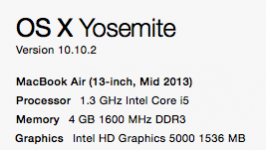
Last edited: