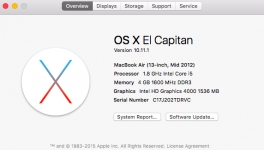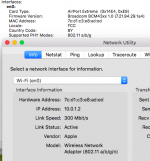I have a Macbook Air 13' Mid 2012.
Specs are standard and as far as I know from the official apple website, this model support 802.11n mode.
But in fact, having an Airport Express as a home wifi router, Macbook connects in all possible PHY modes, but not the "n" one.
And the speed is maximum 54MBps.
I am using a 2,4 GHz mode.
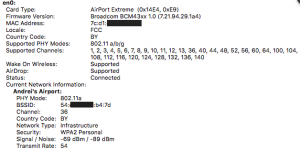
There is one more strange thing.
Below it shows other wifi networks available and there is one having the same name as mine but with 802.11n!
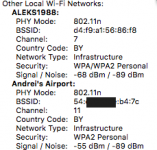
BSSID of both Andre's Airport are identical except for the last letter.
And the problem shouldn't be because of the country code, other wifi networks have the same BY code, but support 802.11n mode.
2 iPhones in my family are working at 802.11n mode with this router (150 Mbps), just this laptop lags.
Any ideas?
Specs are standard and as far as I know from the official apple website, this model support 802.11n mode.
But in fact, having an Airport Express as a home wifi router, Macbook connects in all possible PHY modes, but not the "n" one.
And the speed is maximum 54MBps.
I am using a 2,4 GHz mode.
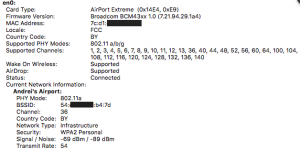
There is one more strange thing.
Below it shows other wifi networks available and there is one having the same name as mine but with 802.11n!
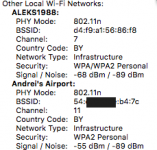
BSSID of both Andre's Airport are identical except for the last letter.
And the problem shouldn't be because of the country code, other wifi networks have the same BY code, but support 802.11n mode.
2 iPhones in my family are working at 802.11n mode with this router (150 Mbps), just this laptop lags.
Any ideas?