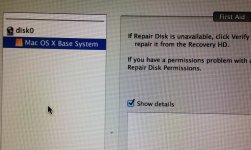- Joined
- Aug 27, 2014
- Messages
- 4
- Reaction score
- 0
- Points
- 1
First post and in need of help. My spouse has a Macbook Air. Well, to make a long story short, she deleted the Mac HD folder from the disk utilities. So, when I reboot it holding down the "control" button I can't re-install Lion because it can't find a location to install it on. Can someone please help me?
Big Fred
Big Fred