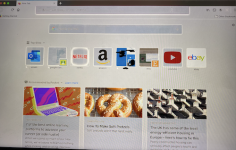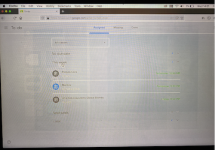- Joined
- Jan 27, 2021
- Messages
- 4
- Reaction score
- 0
- Points
- 1
Hi,
My daughter is working on a MacBook 12" 2017 and when she closes the windows of an app or software (such as Google Classroom or Firefox), the impressions from previous windows still show on her current window, a bit like a watermark or photo negative.
Also, the grey shading that usually surrounds icons (to make them look like they have a shadow or stand out from the background) has turned to bright white - see first picture.
She did have an add-on theme on Firefox which still showed after she removed it.
The longer she has something on her screen (text, pictures...), the more of a lasting impression it seems to make and the longer it takes to fade once the window has been closed. This is making it hard for her to do her work, read text and see her work properly (apparently the text sometimes appears white).
I've being using macbooks for over 10 years and never come across this issue before.
Have attached a couple of photos (taken on a phone) - not the best examples as her MacBook had been switched off for a while when I took them, but hopefully you will be able to see what I mean. The first picture shows the white 'shadows' around the icons. The second picture shows a mild 'watermark' effect.
We have tried recalibrating the display - has made no difference. Can't find any other settings to restore the visuals back to normal.
Have tried searching for answers as to what could be happening and not found any information relating to this.
Any advice or feedback much appreciated thank you.
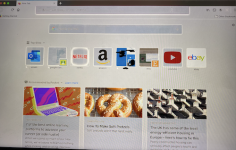
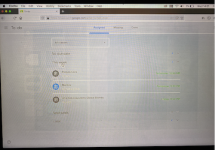
My daughter is working on a MacBook 12" 2017 and when she closes the windows of an app or software (such as Google Classroom or Firefox), the impressions from previous windows still show on her current window, a bit like a watermark or photo negative.
Also, the grey shading that usually surrounds icons (to make them look like they have a shadow or stand out from the background) has turned to bright white - see first picture.
She did have an add-on theme on Firefox which still showed after she removed it.
The longer she has something on her screen (text, pictures...), the more of a lasting impression it seems to make and the longer it takes to fade once the window has been closed. This is making it hard for her to do her work, read text and see her work properly (apparently the text sometimes appears white).
I've being using macbooks for over 10 years and never come across this issue before.
Have attached a couple of photos (taken on a phone) - not the best examples as her MacBook had been switched off for a while when I took them, but hopefully you will be able to see what I mean. The first picture shows the white 'shadows' around the icons. The second picture shows a mild 'watermark' effect.
We have tried recalibrating the display - has made no difference. Can't find any other settings to restore the visuals back to normal.
Have tried searching for answers as to what could be happening and not found any information relating to this.
Any advice or feedback much appreciated thank you.