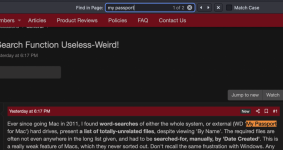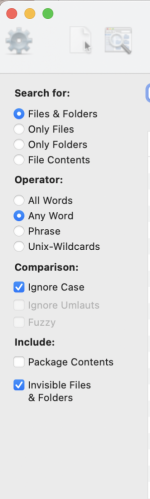- Joined
- Oct 8, 2016
- Messages
- 103
- Reaction score
- 1
- Points
- 18
- Your Mac's Specs
- MBP 16" i9 (2019) Monterey. MBP 13" (2011) High Sierra. iPhone 6S+. Canon TS5051 Printer.
Ever since going Mac in 2011, I found word-searches of either the whole system, or external (WD 'My Passport for Mac') hard drives, present a list of totally-unrelated files, despite viewing 'By Name'. The required files are often not even anywhere in the long list given, and had to be searched-for, manually, by 'Date Created'. This is a really weak feature of Macs, which they never sorted out. Don't recall the same frustration with Windows. Any ideas?
Last edited: