- Joined
- Apr 3, 2020
- Messages
- 9
- Reaction score
- 0
- Points
- 1
Hi all,
My Macbook isn't showing thumbnails, either jpeg or png - there are a couple of files on my mac which have a preview but most do not. Even downloaded files there is no preview.
I have tried deleting the com.apple.plist file etc, updating the individual image in preview to try and generate a new thumbnail but no luck. Also this weird thing happened to my desktop after deleting the com.apple.plist (any idea what would have caused this??)
I can't find any solutions online after the above. Obviously this makes my life a living ****, as I can't preview anything before opening it.
Please help, I have a destroyed desktop now and still no way of generating previews, I'm not sure where all these files came from.

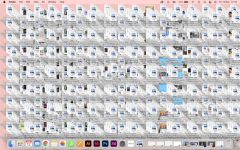
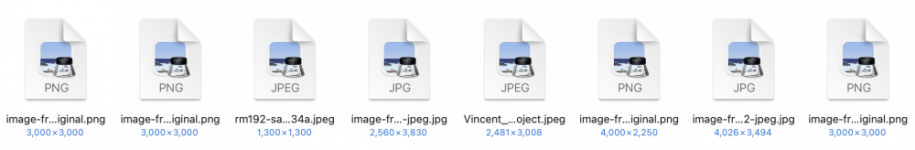
(backstory - I recently bought a refurbished Macbook 2019, after using Mac Migration to transfer old files onto the new Macbook 2019, could this have caused an issue with the thumbnails?)
Thanks for reading this, I've attached photos for your consideration
Appreciate anything!
Cheers
P
My Macbook isn't showing thumbnails, either jpeg or png - there are a couple of files on my mac which have a preview but most do not. Even downloaded files there is no preview.
I have tried deleting the com.apple.plist file etc, updating the individual image in preview to try and generate a new thumbnail but no luck. Also this weird thing happened to my desktop after deleting the com.apple.plist (any idea what would have caused this??)
I can't find any solutions online after the above. Obviously this makes my life a living ****, as I can't preview anything before opening it.
Please help, I have a destroyed desktop now and still no way of generating previews, I'm not sure where all these files came from.

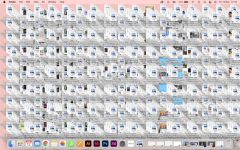
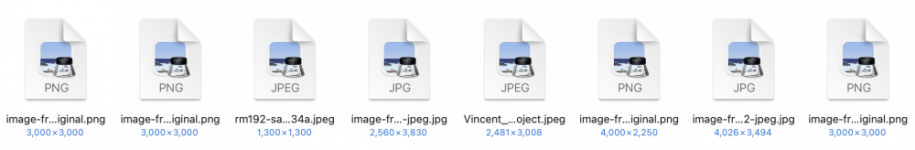
(backstory - I recently bought a refurbished Macbook 2019, after using Mac Migration to transfer old files onto the new Macbook 2019, could this have caused an issue with the thumbnails?)
Thanks for reading this, I've attached photos for your consideration
Appreciate anything!
Cheers
P





