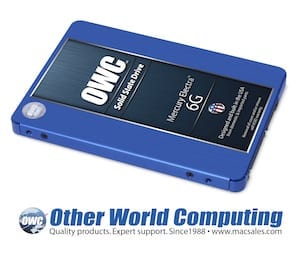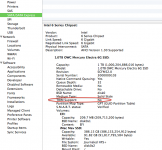Hi to All,
firstly I'd like to give some information on my "old" Mac Mini late 2012. Despite its 16G° of live memory, the hard disk had become painfully slow after updating to Catalina and I was thinking of changing it for an internal SSD, like some other folks here.
However, simply by adding a fast external SSD (a Samsung S7, 512G°), which I use as a start-up disk, this little machine has gained a new lease of life and, for my simple use (emailing and web browsing) it is now very snappy and some of the bugs that had appeared have now disappeared!
I hope this experience will be of use to other similar Mac Mini owners!
However, this external SSD is connected by one of the USB ports. It works fast enough for my purposes but leaves me with fewer free ports. I was wondering if someone could let me know if there is any way of using either the Firewire 800 or Thunderbolt1 ports for connecting this external SSD, which has a USB-C connector ?
Thanks in advance for any advice!
firstly I'd like to give some information on my "old" Mac Mini late 2012. Despite its 16G° of live memory, the hard disk had become painfully slow after updating to Catalina and I was thinking of changing it for an internal SSD, like some other folks here.
However, simply by adding a fast external SSD (a Samsung S7, 512G°), which I use as a start-up disk, this little machine has gained a new lease of life and, for my simple use (emailing and web browsing) it is now very snappy and some of the bugs that had appeared have now disappeared!
I hope this experience will be of use to other similar Mac Mini owners!
However, this external SSD is connected by one of the USB ports. It works fast enough for my purposes but leaves me with fewer free ports. I was wondering if someone could let me know if there is any way of using either the Firewire 800 or Thunderbolt1 ports for connecting this external SSD, which has a USB-C connector ?
Thanks in advance for any advice!