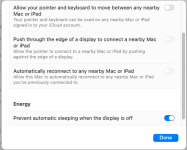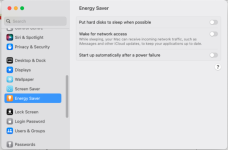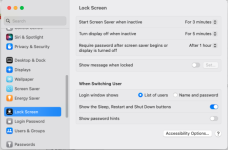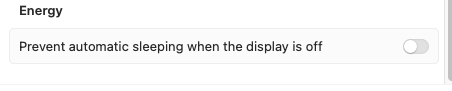- Joined
- Dec 30, 2022
- Messages
- 940
- Reaction score
- 542
- Points
- 93
- Location
- Somerset, England
- Your Mac's Specs
- Mac Mini M1 (8gb Memory / 500 gb Hard drive) Running Sequoia 15.X.X
I am running a Mac Mini (M1) with Ventura (13.1), which I have only recently bought. Initially I had just a HDMI monitor connected, and when the system went to sleep after a while without use when re-starting sometimes the monitor was just "static" black and white dot flickering. A google search can up with some answers that included not letting the hard-drives shut-down, and this seemed to work. Yesterday I connected my VGA monitor via an approved adapter as well, and this morning the problem re-occurred, however, just on the HDMI monitor, and not on the VGA monitor.
The monitor and cable worked without issue on my previous system and my works laptop (both windows) without issue. Any advice would be appreciated, many thanks.
The monitor and cable worked without issue on my previous system and my works laptop (both windows) without issue. Any advice would be appreciated, many thanks.