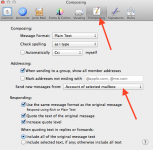I have recently changed my email service from an external supplier to Icloud and El Capitan has set up a different mailbox structure and handling.
Instead of a single set of SENT, DRAFT, JUNK and TRASH folders on my MAC I now have one set of these for each email address - Is there a setting to revert to a single set on my MAC?
Also, when I send a mail, then perhaps forward a copy of that mail elsewhere, the original does not get filed in my SENT folder but moves to an attachmenton the third part forwarded message which makes it very difficult to trace the original later. Is there a setting to keep everything separate as before?
Richard
Instead of a single set of SENT, DRAFT, JUNK and TRASH folders on my MAC I now have one set of these for each email address - Is there a setting to revert to a single set on my MAC?
Also, when I send a mail, then perhaps forward a copy of that mail elsewhere, the original does not get filed in my SENT folder but moves to an attachmenton the third part forwarded message which makes it very difficult to trace the original later. Is there a setting to keep everything separate as before?
Richard