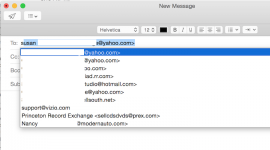I am aware of the "plus icon" in the mail header bar. however, this is not as convenient for me as the previous method. "New and/or Improved" is not necessarily better for everyone.
I don't see this change as an improvement. thanks to all who looked.
I don't see this change as an improvement. thanks to all who looked.