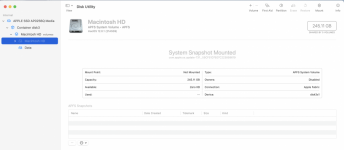You are using an out of date browser. It may not display this or other websites correctly.
You should upgrade or use an alternative browser.
You should upgrade or use an alternative browser.
Mac HD not Mounted
- Thread starter WW4B
- Start date
- Joined
- Jan 1, 2009
- Messages
- 15,512
- Reaction score
- 3,876
- Points
- 113
- Location
- Winchester, VA
- Your Mac's Specs
- MBP 16" 2023 (M3 Pro), iPhone 15 Pro, plus ATVs, AWatch, MacMinis (multiple)
What you see is normal. It is mounted, it's just that you cannot change it because it is part of the system security of macOS. You are running either Big Sur or Monterey, where the "Macintosh HD" drive is not accessible to the user, which is why it is greyed out. Outside Disk Utility, all will appear as if the boot drive is "Macintosh HD" and all is as it used to be, but in reality you can only write to your home folder (and subfolders) on the "Data" Volume.
Bottom line: All is well.
Bottom line: All is well.
OP
- Joined
- Sep 8, 2017
- Messages
- 108
- Reaction score
- 5
- Points
- 18
- Location
- Levittown, PA
- Your Mac's Specs
- MacBook Pro (13-inch, M1, 2020) 8GB
Thanks Jake for the quick reply and reassurance that all is well. 2020 Macbook Pro running Monterey.
Now if I can get the touch to click on the touchpad to work correctly after Monterey update...all would be well.
Now if I can get the touch to click on the touchpad to work correctly after Monterey update...all would be well.