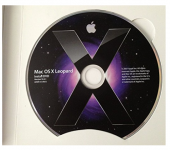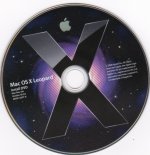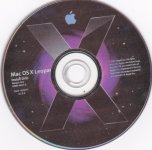I bought this computer used to get the hang of Mac features. A couple things I would like to do.
1. Get rid of the password that protects any installation.
2. Copy installed programs prior to installation. (if I need to wipe the drive)
2. Install update and or new OSX.
Issues: Updates will not install without password. Tried overriding password with single Mode User and prompt I found on internet. I run into Bonjour error 0.
can not go any further. I ran disk utility and found some errors on hard drive which will not give me the option to fix.
I have a leopard OSX update that I would like to install.
Also, it appears that the mother board has 8 slots for memory. Does this mean it can hold up to 8 gigs?
what if any info about this computer does anyone responding need.
Thanks for the help.
1. Get rid of the password that protects any installation.
2. Copy installed programs prior to installation. (if I need to wipe the drive)
2. Install update and or new OSX.
Issues: Updates will not install without password. Tried overriding password with single Mode User and prompt I found on internet. I run into Bonjour error 0.
can not go any further. I ran disk utility and found some errors on hard drive which will not give me the option to fix.
I have a leopard OSX update that I would like to install.
Also, it appears that the mother board has 8 slots for memory. Does this mean it can hold up to 8 gigs?
what if any info about this computer does anyone responding need.
Thanks for the help.