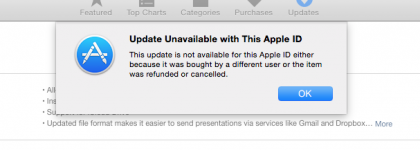- Joined
- Oct 31, 2014
- Messages
- 6
- Reaction score
- 0
- Points
- 1
Update for Keynote, Pages and Numbers is refused. Here's the background. A couple of months ago I changed my Apple Store password. The other day I tried to get the advertised updates and was refused because I was not using the password under which they were bought. My original password was established when I got an iPod, which was several years after I bought the Mac Mini that had these three applications on it.
There seems to be no way around it. I did an update on iPhoto app and it was handled easily. Why can't they set these three that way? I'm ready to buy a different word processor, but I sure want to get at my spreadsheets. I need that update.
Not pleased with Apple on this one.
John Roberts
There seems to be no way around it. I did an update on iPhoto app and it was handled easily. Why can't they set these three that way? I'm ready to buy a different word processor, but I sure want to get at my spreadsheets. I need that update.
Not pleased with Apple on this one.
John Roberts