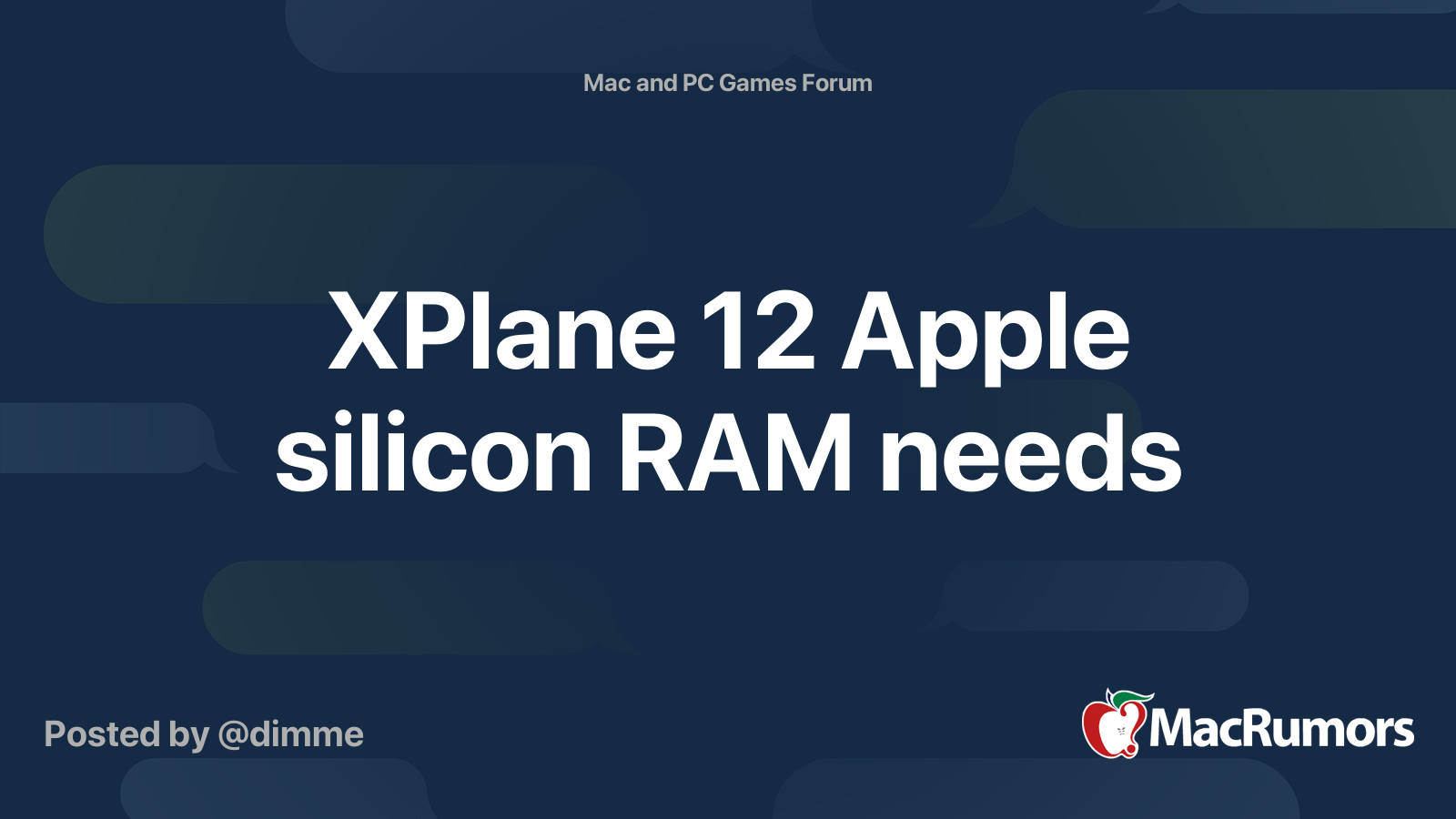- Joined
- Dec 30, 2009
- Messages
- 117
- Reaction score
- 3
- Points
- 18
- Location
- Florida
- Your Mac's Specs
- iMac (Retina 5K, 27-inch, 2017) macOS 10.14, 3.8 GHz Intel Core i5, 16 GB RAM
Currently have a 2017 iMac 27" and looking to upgrade. Very disappointed that only...in the foreseeable future... a 24" screen is available for iMac. I have been looking at the M3 Mac Studio Pro (upgrade to 12-Core CPU/19-Core GPU/16-Core Neural Engine with a BenQ PD 2705U 27" 4K monitor. Did my analysis and the Mac Studio with bells and whistles is ~ $600 more than a M3 iMac with 8-core CPU/10-core GPU/24GB ram. And the main reason...best performance and overall experience using flight simulator XPlane-12...I am retired pilot.
Also, where is the 10GB ethernet port on the M3 iMac? Is there a totally separate ethernet device that receives power from a wall outlet, has an ethernet port, and then plugs into one of the Thunderbolt ports on the iMac?
Your comments appreciated.
Also, where is the 10GB ethernet port on the M3 iMac? Is there a totally separate ethernet device that receives power from a wall outlet, has an ethernet port, and then plugs into one of the Thunderbolt ports on the iMac?
Your comments appreciated.