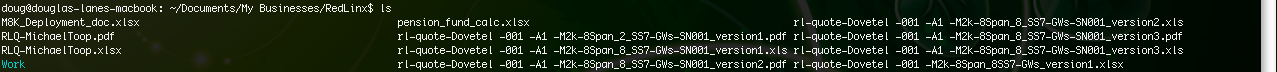Hey all,
New here. Was trying to add colors to my ls output, and went about doing the following:
cd ~/
vim .bash_profile (new file, didn't exist)
source ~/.bash_profile
Seemed to work well, except the output was a single entry per line - not what I was hoping for.
Ofcourse I then resulted in removing the alias line and re-running the source thing. This simply removed the cool extras that -F adds to the output of ls.
I then decided to create a new user on my mac, and then did the exact same as above except without the alias part - worked great, multi-column output with colors.
Now my main account seems stuffed, and I really don't want to resort to "migrating" or using iTerm2 as a "I failed" solution.
Any help would be truly appreciated. I'm sure its a profile setting I can override, or re-apply the original default.
BTW: ls -C does not work either on my main account.
Running MAC OS X Leopard 10.5.8
Many thanks
Doug
New here. Was trying to add colors to my ls output, and went about doing the following:
cd ~/
vim .bash_profile (new file, didn't exist)
Code:
export CLICOLOR=1
export LSCOLORS=gxBxhxDxfxhxhxhxhxcxcx
alias ls='ls -F"Seemed to work well, except the output was a single entry per line - not what I was hoping for.
Ofcourse I then resulted in removing the alias line and re-running the source thing. This simply removed the cool extras that -F adds to the output of ls.
I then decided to create a new user on my mac, and then did the exact same as above except without the alias part - worked great, multi-column output with colors.
Now my main account seems stuffed, and I really don't want to resort to "migrating" or using iTerm2 as a "I failed" solution.
Any help would be truly appreciated. I'm sure its a profile setting I can override, or re-apply the original default.
BTW: ls -C does not work either on my main account.
Running MAC OS X Leopard 10.5.8
Many thanks
Doug