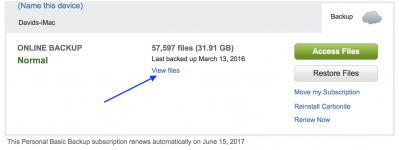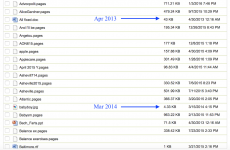- Joined
- Oct 24, 2014
- Messages
- 62
- Reaction score
- 0
- Points
- 6
Yes, I have an EXHD backup, yes, I have time machine.
I'm looking for an offsite online storage, NOT BACKUP. Everywhere I look, it seems after 30 days your files are deleted. Any help will be greatly appreciated.
I'm looking for an offsite online storage, NOT BACKUP. Everywhere I look, it seems after 30 days your files are deleted. Any help will be greatly appreciated.