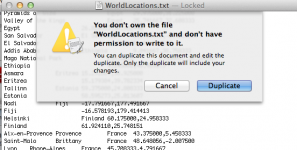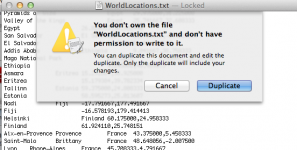- Joined
- Apr 24, 2011
- Messages
- 79
- Reaction score
- 0
- Points
- 6
- Location
- PA
- Your Mac's Specs
- (27" iMac i5) (2011 15" MacBook Pro)
I'm trying to create a project in iMovie 11. iMovie's default locations are very limited so I need to add a couple geographic locations. I was able to search the net to find out how to do this but when I try editing the WorldLocations.txt file it's locked. I can't edit it. How do I either unlock the file or give my self permission to edit? Any help would be greatly appreciated. Thanks.