You are using an out of date browser. It may not display this or other websites correctly.
You should upgrade or use an alternative browser.
You should upgrade or use an alternative browser.
lines in preview app
- Thread starter lenarw79
- Start date
- Joined
- Jan 20, 2012
- Messages
- 5,068
- Reaction score
- 431
- Points
- 83
- Location
- North Carolina
- Your Mac's Specs
- Air M2 ('22) OS 14.3; M3 iMac ('23) OS 14.3; iPad Pro; iPhone 14
I'd like to know how add some lines and arrows on my pics. I need mark something like window or roof, driveway and send to my customer
Hello and welcome to the forum!
Let me just illustrate w/ one of my own images - a small set of my wife's menorahs: 1) Bring you image into Preview and click the 'Toolbox' (first image below, red arrow) which will open the menu line below (second image); 2) Text can be added (blue arrow, second image), such as 'Menorahs'; the 'Shapes, Lines, & Arrows' is the icon to the left which I have opened (red arrow) - you can select line & arrows there at the top; 3) Last image shows the addition of an arrow & a line under the added text.
Line/arrow thickness & color can be altered w/ the 3 icons to the right; if text is added, font, size, and color can be adjusted w/ the 'A' at the far right end of the menu row. The icon looking like a box w/ two outgoing arrows is the resizing tool. See if this explanation helps. Dave
.
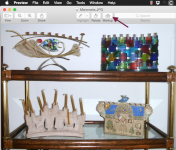


- Joined
- Jan 20, 2012
- Messages
- 5,068
- Reaction score
- 431
- Points
- 83
- Location
- North Carolina
- Your Mac's Specs
- Air M2 ('22) OS 14.3; M3 iMac ('23) OS 14.3; iPad Pro; iPhone 14
I can't add lines and arrows. If I click on toolbox 2) images and the click shapes and lines i have only 3 points
Well, let's start from the beginning, i.e. please provide some information about your computer (model and year) & OS X installed. Are your images opening in Preview - its menu bar will appear in the top left of your screen (see my first image)?
Also, I'm not sure what you mean by 'only 3 points' - can you post a screen capture? Just open an image in Preview, then proceed to the menu openings you describe - at this point do a 'screen capture' keyboard command - CMD-SHIFT-3 will take a shot of your entire screen or better yet CMD-SHIFT-4 will allow you to select the area of interest - these are stored in Finder in the 'Desktop' folder - try to resize the image(s) in Preview (e.g. 400 or so pixel dimensions is a good choice for the web), then use the 'Manage Attachments' to upload your images in your reply. Dave
- Joined
- Jan 20, 2012
- Messages
- 5,068
- Reaction score
- 431
- Points
- 83
- Location
- North Carolina
- Your Mac's Specs
- Air M2 ('22) OS 14.3; M3 iMac ('23) OS 14.3; iPad Pro; iPhone 14
I founded it, thx
Please explain yourself - how to use Preview is often asked on the forum and others w/ similar questions will like to know 'what you found' and how it solved your issues - just expected forum etiquette - thanks. Dave




