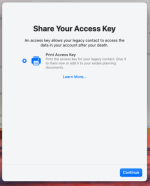Thanks Ian. The problem may be that, when I set my son up as a Legacy Contact, I failed to set up an Access Key.
I have tried to access Legacy Contact on my iMac but, for some reason it is failing to recognise either my Apple ID or my iCloud ID passwords.
On my iPhone my son is shown as a Legacy Contact but underneath is a message saying 'Access key has not been saved.'
I have emailed him to find out if I sent him an Access key when I set up Legacy Contact. Presumably, if I have sent it to him, I don't need to know what it is as I won't be around when he needs it!