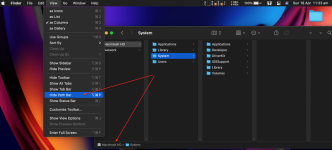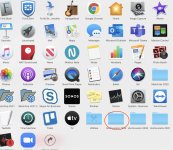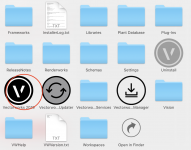- Joined
- Apr 14, 2021
- Messages
- 12
- Reaction score
- 2
- Points
- 3
hi all
my lanchpad doesnt show all the apps that are on my machine. This means i have to have a lot of app icons in the dock which doesnt work wonders for my OCD.
is there a way to update launchpad universally, or add apps manually? The only method i have seen suggests dragging the app icon from finder onto the launchpad icon on the dock - however nothing happens when i try this.
i'd happily just use spotlight however if i try to find the app it only returns files relating to the installation/update/removal of the app i want, rather than the thing i want to click to open the application.
can anybody shed any light? Im on catalina
many thanks
my lanchpad doesnt show all the apps that are on my machine. This means i have to have a lot of app icons in the dock which doesnt work wonders for my OCD.
is there a way to update launchpad universally, or add apps manually? The only method i have seen suggests dragging the app icon from finder onto the launchpad icon on the dock - however nothing happens when i try this.
i'd happily just use spotlight however if i try to find the app it only returns files relating to the installation/update/removal of the app i want, rather than the thing i want to click to open the application.
can anybody shed any light? Im on catalina
many thanks