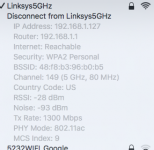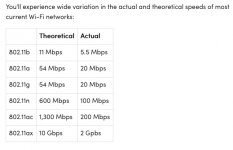El Capitan Wifi 802.11ac super fast GiG will not get close to my Comcast 300 Mbps internet speed on the 5.0GHz network.
Using Xfinity Speed test measures around 190 Mbps download speeds over that network.
Ethernet attached approximately 280-290 Mbps download.
Router, modem all have the specs for this speed.
So what is the problem.
iMac is sitting right next to the router.
Comments?
Using Xfinity Speed test measures around 190 Mbps download speeds over that network.
Ethernet attached approximately 280-290 Mbps download.
Router, modem all have the specs for this speed.
So what is the problem.
iMac is sitting right next to the router.
Comments?