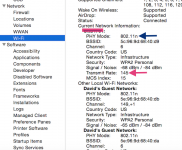I will give this a shot and hope I can give you some ideas. First here is a link to an article that explains about wireless transmission rates:
What is the actual real-life speed of wireless networks ? :: SG FAQ
There are a lot of things that affect speed - especially wireless speed. Potential speed offered by the 802.11n protocol is a lot higher than what is really happening. There is so much interference that creates the slowdown because data doesn't get sent correctly so it has to be resent etc. Most of this is explained in the link I posted above.
Your wired speed is fine. You are actually getting great speed there so I will address only the wireless issue. I think your problem is interference. Things that could be affecting your speed:
- Placement of router - depending on what all the signal has to travel through will greatly affect speed. Sometimes moving the router a few feet will make a huge difference.
- Other electronics - They all create a field that your wireless signal has to negotiate. For example, if you have a wireless portable phone operating on 2.4Mhz that can affect your wireless speed and mess with your phone too. If this is a possibility, changing the channel the wireless 2.4 frequency is on can help although most phones will rotate channels.
Truthfully wireless speeds are promised to be fast but there is all kinds of interference that can knock it down a lot. There are apps that can allow you to scan for interference and overlapping issues but they are not free.
Lisa