I have an MBP (16-inch, 2019) running with OS 12.0.1.
There’s a Lacie outboard drive that backs up my stuff via TM. This drive usually appears as a green icon on the desktop; in the icon I see the hands of a clock and a circular arrow pointing in an anti-clockwise direction. But sometimes it’s orange in colour and when it’s like this I don’t think it shows the circular arrow and the hands of a clock.
Can someone pse explain this variation?
Thanks in advance -
M
There’s a Lacie outboard drive that backs up my stuff via TM. This drive usually appears as a green icon on the desktop; in the icon I see the hands of a clock and a circular arrow pointing in an anti-clockwise direction. But sometimes it’s orange in colour and when it’s like this I don’t think it shows the circular arrow and the hands of a clock.
Can someone pse explain this variation?
Thanks in advance -
M




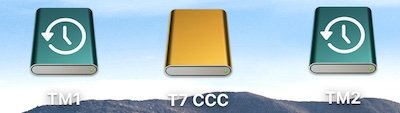
 .
. 
