My keynote slide that I like is 4x3. I need to widen it to 16x10 to fill my screen natively. I don't want it to "stretch" per se. I want to make it wider natively. I want my slide to cover my Macbook Pro screen in its working format. Can someone tell me how to do that?
You are using an out of date browser. It may not display this or other websites correctly.
You should upgrade or use an alternative browser.
You should upgrade or use an alternative browser.
Keynote Slide Aspect Ratio
- Thread starter Benbo
- Start date
- Joined
- Jan 20, 2012
- Messages
- 5,199
- Reaction score
- 557
- Points
- 113
- Location
- North Carolina
- Your Mac's Specs
- Air M2 ('22) OS 15.3; M3 iMac ('23) OS 15.3; iPad Pro; iPhone 14
My keynote slide that I like is 4x3. I need to widen it to 16x10 to fill my screen natively. I don't want it to "stretch" per se. I want to make it wider natively. I want my slide to cover my Macbook Pro screen in its working format. Can someone tell me how to do that?
Hello & welcome to the forum!
Your 4 x 3 aspect ratio is 1.33 (old standard TV & movies) - your laptop's screen has the HDTV 16 x 9 (i.e. 1.78) ratio - there is no way to exactly fit 'what' is on your current slide to the wider format w/o distortion - you'll need to either re-design your slide, make a compromise and lose some of the information, or accept the distortion. Dave
Last edited:
- Joined
- Jan 20, 2012
- Messages
- 5,199
- Reaction score
- 557
- Points
- 113
- Location
- North Carolina
- Your Mac's Specs
- Air M2 ('22) OS 15.3; M3 iMac ('23) OS 15.3; iPad Pro; iPhone 14
I want to redesign my slide. How do I do that? And then reload it back into Keynote so I can then use it.
Well, you really need to provide some more information: 1) What computer are you using; 2) What OS is installed; 3) How was the original slide made; and 4) What presentation programs do you have on your computer or access to (i.e. PowerPoint, Keynote, etc.)?
For just one suggestion, if you are viewing the 4 x 3 slide in Keynote (could be on the OS X or iOS platform), why not just alter the slide in that program and then save? I'll stop there w/o knowing the specifics ask above. Dave
- Joined
- Jan 20, 2012
- Messages
- 5,199
- Reaction score
- 557
- Points
- 113
- Location
- North Carolina
- Your Mac's Specs
- Air M2 ('22) OS 15.3; M3 iMac ('23) OS 15.3; iPad Pro; iPhone 14
I want to redesign my slide. How do I do that? And then reload it back into Keynote so I can then use it.
Well, I thought about your question and assume that you have Keynote (KN) on your MBPro and are viewing your 4 x 3 slide - if you want to change the aspect ratio of that slide, then see the attached pic (KN opened w/ a blank slide on my MBPro) - first select 'Document' (top right blue arrow) and then choose 'Widescreen' in Slide Size (bottom blue arrow) - my blank size then change to the 16 x 9 format - now, you'll have to rearrange the material on the slide. Hope this is what you needed? Dave
.
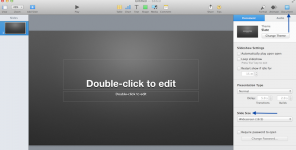
You got me on the right trail. On my MB Pro I had to go into Inspector and found that Document button. Then I was able to select the aspect ratio 16x9 I wanted. Then I had to do some other stuff to get my slide background to fit the new widened perimeter. But I lost my little spiral that used to go down the left hand side as a little graphic to break it up. But that's the least of my worries. So the net effect is - you helped a lot. So a hearty Thanks!
- Joined
- Jan 20, 2012
- Messages
- 5,199
- Reaction score
- 557
- Points
- 113
- Location
- North Carolina
- Your Mac's Specs
- Air M2 ('22) OS 15.3; M3 iMac ('23) OS 15.3; iPad Pro; iPhone 14
You got me on the right trail. On my MB Pro I had to go into Inspector and found that Document button. Then I was able to select the aspect ratio 16x9 I wanted. Then I had to do some other stuff to get my slide background to fit the new widened perimeter. But I lost my little spiral that used to go down the left hand side as a little graphic to break it up. But that's the least of my worries. So the net effect is - you helped a lot. So a hearty Thanks!
Hi Benbo - GREAT! Seems like you worked out the aspect ratio yourself, but glad that I may have help - good luck! Dave




