You are using an out of date browser. It may not display this or other websites correctly.
You should upgrade or use an alternative browser.
You should upgrade or use an alternative browser.
Keep bookmarks open in Monterey
- Thread starter steinr98
- Start date
- Joined
- Jan 23, 2009
- Messages
- 10,294
- Reaction score
- 2,232
- Points
- 113
- Location
- Born Scotland. Worked all over UK. Live in Wales
- Your Mac's Specs
- M2 Max Studio Extra, 32GB memory, 4TB, Sonoma 14.4.1 Apple 5K Retina Studio Monitor
Hi and welcome again.
Bookmarks is part of Safari app. Therefore, when you Quit Safari, Bookmarks closes too. This is nothing to do with Monterey as such - it's always been like that
Ian
Bookmarks is part of Safari app. Therefore, when you Quit Safari, Bookmarks closes too. This is nothing to do with Monterey as such - it's always been like that
Ian
- Joined
- May 21, 2012
- Messages
- 10,747
- Reaction score
- 1,196
- Points
- 113
- Location
- Rhode Island
- Your Mac's Specs
- M1 Mac Studio, 11" iPad Pro 3rd Gen, iPhone 13 Pro Max, Watch Series 7, AirPods Pro
If you need to keep your bookmarks available at all times, you can open them in a separate window. Then don't quit out of Safari.
I beg to differ-Before I upgraded to Monterey, my book marks "Always" stayed open- And that is why I was looking to find out how to keep it that way-When I went to Safari, the bookmarks were always there, open. I never had to open them.
Thanks-
Thanks-
- Joined
- May 21, 2012
- Messages
- 10,747
- Reaction score
- 1,196
- Points
- 113
- Location
- Rhode Island
- Your Mac's Specs
- M1 Mac Studio, 11" iPad Pro 3rd Gen, iPhone 13 Pro Max, Watch Series 7, AirPods Pro
Have you looked in Safari > Preferences > General? You can change:
Safari opens with
New windows open with
New tabs open with
Homepage
Set one (or all) to show your Bookmarks.
Safari opens with
New windows open with
New tabs open with
Homepage
Set one (or all) to show your Bookmarks.
- Joined
- Jan 1, 2009
- Messages
- 15,513
- Reaction score
- 3,876
- Points
- 113
- Location
- Winchester, VA
- Your Mac's Specs
- MBP 16" 2023 (M3 Pro), iPhone 15 Pro, plus ATVs, AWatch, MacMinis (multiple)
Are you talking about the sidebar where the bookmarks are displayed? You turn it on with "View" then "Show Bookmarks Sidebar." I think that then persists when you close Safari. By that I mean when you open Safari again, it remembers you want to see the sidebar.I beg to differ-Before I upgraded to Monterey, my book marks "Always" stayed open- And that is why I was looking to find out how to keep it that way-When I went to Safari, the bookmarks were always there, open. I never had to open them.
Thanks-
- Joined
- Jan 23, 2009
- Messages
- 10,294
- Reaction score
- 2,232
- Points
- 113
- Location
- Born Scotland. Worked all over UK. Live in Wales
- Your Mac's Specs
- M2 Max Studio Extra, 32GB memory, 4TB, Sonoma 14.4.1 Apple 5K Retina Studio Monitor
Ah, that's a very different understanding of what @steinr98 originally posted. I think we all took the meaning to be that Bookmarks alone, and independent of Safari, was being sought.
If it's just a question of seeing the bookmarks in the Sidebar - well that's quite different.
Jake gave you the answer to that. Closing Safari still cancels out the Sidebar and Bookmarks; but will appear when you next open Safari.
Ian
If it's just a question of seeing the bookmarks in the Sidebar - well that's quite different.
Jake gave you the answer to that. Closing Safari still cancels out the Sidebar and Bookmarks; but will appear when you next open Safari.
Ian
- Joined
- Jan 1, 2009
- Messages
- 15,513
- Reaction score
- 3,876
- Points
- 113
- Location
- Winchester, VA
- Your Mac's Specs
- MBP 16" 2023 (M3 Pro), iPhone 15 Pro, plus ATVs, AWatch, MacMinis (multiple)
Ian, in post #4, @steinr98 said that. I took that to mean that the bookmarks were there, WHEN he went to Safari, not really all the time, as he implied in the original post.When I went to Safari, the bookmarks were always there, open.
O.K.- When in Safari, I go to the left side and click on "Bookmarks" and they open showing all my bookmarks- Then I close Safari. The next time I open Safari,my bookmakes are closed!! I have to recheck "Bookmarks" to reopen them- I never had to do this each time I closed Safari until I went to Monterey! I use my book makes quite often and it is a pain to reopen each and every time. Hope this helps. I have tried all- in View, it doesn't hold or stay check marked to open each time. uggg!
- Joined
- Jan 23, 2009
- Messages
- 10,294
- Reaction score
- 2,232
- Points
- 113
- Location
- Born Scotland. Worked all over UK. Live in Wales
- Your Mac's Specs
- M2 Max Studio Extra, 32GB memory, 4TB, Sonoma 14.4.1 Apple 5K Retina Studio Monitor
I've posted this before, but this time with pics:
Open safari. In the top left hand corner, Click on this - Red Arrow
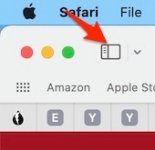
This will show this:
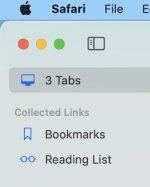
Now Click on Bookmarks. The sidebar will populate with all your Bookmarks.
Keep the Sidebar as it is. Close Safari. On opening Safari the Sidebar will still be there with your Bookmarks.
Ian
Open safari. In the top left hand corner, Click on this - Red Arrow
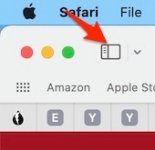
This will show this:
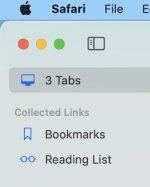
Now Click on Bookmarks. The sidebar will populate with all your Bookmarks.
Keep the Sidebar as it is. Close Safari. On opening Safari the Sidebar will still be there with your Bookmarks.
Ian
- Joined
- Jan 1, 2009
- Messages
- 15,513
- Reaction score
- 3,876
- Points
- 113
- Location
- Winchester, VA
- Your Mac's Specs
- MBP 16" 2023 (M3 Pro), iPhone 15 Pro, plus ATVs, AWatch, MacMinis (multiple)
I just did what Ian suggested and it partially worked. The sidebar appeared, and I was able to get to Bookmarks by clicking on it. I then closed Safari and reopened it. The sidebar was there, but returned to the version imaged by Ian, with the Bookmarks able to be checked, but not open by default. I tried the View option as well, and that, too did not keep bookmarks open. But, it is ONE click to get them to show, and as long as I didn't actually QUIT Safari, they stayed visible.
I have to admit, all the angst over one click seems a bit melodramatic, but there you are, it's how it works, apparently.
I have to admit, all the angst over one click seems a bit melodramatic, but there you are, it's how it works, apparently.
- Joined
- Jan 23, 2008
- Messages
- 65,248
- Reaction score
- 1,833
- Points
- 113
- Location
- Keller, Texas
- Your Mac's Specs
- 2017 27" iMac, 10.5" iPad Pro, iPhone 8, iPhone 11, iPhone 12 Mini, Numerous iPods, Monterey
I have to admit, all the angst over one click seems a bit melodramatic, but there you are, it's how it works, apparently.
I just tried this several times and yes, it does require a click on "bookmarks" to get them to populate again. I can see that this might be annoying if you were used to them remaining open as before.
I don't particularly like to keep the bookmarks sidebar open in Safari anyway as that uses unnecessary screen space.
- Joined
- Jan 1, 2009
- Messages
- 15,513
- Reaction score
- 3,876
- Points
- 113
- Location
- Winchester, VA
- Your Mac's Specs
- MBP 16" 2023 (M3 Pro), iPhone 15 Pro, plus ATVs, AWatch, MacMinis (multiple)
I'm with you on that, Charlie. But I guess if a person depends on bookmarks, the sidebar is worth the real estate.I don't particularly like to keep the bookmarks sidebar open in Safari anyway as that uses unnecessary screen space.
- Joined
- May 21, 2012
- Messages
- 10,747
- Reaction score
- 1,196
- Points
- 113
- Location
- Rhode Island
- Your Mac's Specs
- M1 Mac Studio, 11" iPad Pro 3rd Gen, iPhone 13 Pro Max, Watch Series 7, AirPods Pro
Can you post before and after screen grabs? I'm still not exactly sure what Bookmarks you're referring to?I use my book makes quite often and it is a pain to reopen each and every time.




