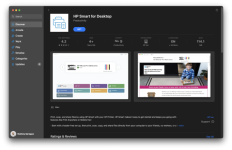- Joined
- Jan 23, 2009
- Messages
- 10,290
- Reaction score
- 2,230
- Points
- 113
- Location
- Born Scotland. Worked all over UK. Live in Wales
- Your Mac's Specs
- M2 Max Studio Extra, 32GB memory, 4TB, Sonoma 14.4.1 Apple 5K Retina Studio Monitor
Any advice from members with HP Envy 4520 printer regarding how to get the printer to scan. According to the HP website, there are no drivers for Ventura.
But there may be alternative ways of getting the printer to scan?
Ian
But there may be alternative ways of getting the printer to scan?
Ian