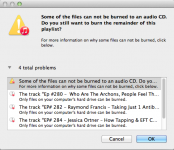- Joined
- Feb 3, 2011
- Messages
- 47
- Reaction score
- 1
- Points
- 8
I am trying to burn a 74-minute (the permitted maximum) audio CD. I get this warning window (below) listing 4 past-used tracks. How can I delete them from the list to 'clean the slate'? They do not clear or disappear by themselves and I don't know how they got there!
For tracks over 74 minutes, iTunes seems to record the first 1 hour & 14 minutes, then ends the session, without prompting me to insert another CD to complete the recording. Is that normal and how can I set it to accept subsequent CDs to complete the full recording? Thank you.
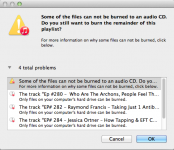
For tracks over 74 minutes, iTunes seems to record the first 1 hour & 14 minutes, then ends the session, without prompting me to insert another CD to complete the recording. Is that normal and how can I set it to accept subsequent CDs to complete the full recording? Thank you.