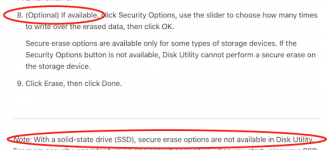- Joined
- Jan 11, 2015
- Messages
- 277
- Reaction score
- 15
- Points
- 18
- Location
- United Kingdom
- Your Mac's Specs
- iMac 24-inch, M1, 2021, 256GB 16GB memory. MBA M1 2020 256GB, 8GB memory.
Here in the U.K. Apple will offer me £200 trade-in allowance against the purchase of a new iMac 24" at £1249. Therefore net cost to me £1049 which can also be spread over 24 moths with interest free credit if ordered before 29th July. The trade-in would be my 21.5" iMac Late 2012 model, 1TB, 2.7 GHz Quad-Core Intel Core i5, 8GB Memory which is aesthetically in good condition but very slow. If I were to go ahead with the purchase I had always planned to destroy the old Mac or remove the hard drive, smash it up with a hammer, and try to sell the iMac without any hard drive on eBay to someone who might want it for spares or to install an SSD drive. Would it be safe to take that either of those routes if the old Mac were reset it to Factory settings? Reading the blurb on the Apple website (U.K.) it says 'We’ll give you a pre-paid trade-in kit or you can take it to an Apple Store'. I am not sure where the trade-in Mac goes when using the pre-paid route as It also mentions an Apple Trade-in Partner. So is it safe to trade in from a privacy and security angle?