You are using an out of date browser. It may not display this or other websites correctly.
You should upgrade or use an alternative browser.
You should upgrade or use an alternative browser.
Is an SSD drive safe for Time Machine backups?
- Thread starter rbpeirce
- Start date
- Status
- Not open for further replies.
- Joined
- Jan 1, 2009
- Messages
- 15,512
- Reaction score
- 3,876
- Points
- 113
- Location
- Winchester, VA
- Your Mac's Specs
- MBP 16" 2023 (M3 Pro), iPhone 15 Pro, plus ATVs, AWatch, MacMinis (multiple)
Yes.Is an SSD drive safe for Time Machine backups?
- Joined
- Jan 23, 2009
- Messages
- 10,294
- Reaction score
- 2,232
- Points
- 113
- Location
- Born Scotland. Worked all over UK. Live in Wales
- Your Mac's Specs
- M2 Max Studio Extra, 32GB memory, 4TB, Sonoma 14.4.1 Apple 5K Retina Studio Monitor
Safe? For sure. Necessary? No.
Time Machine BUs are in the background and all other work takes precedence so the BUs are quietly taking their time.
Therefore the speed benefit of a SSD is lost and a RHDD (spinner) with a larger capacity than an equivalent SSD, is cheaper.
Ian
Time Machine BUs are in the background and all other work takes precedence so the BUs are quietly taking their time.
Therefore the speed benefit of a SSD is lost and a RHDD (spinner) with a larger capacity than an equivalent SSD, is cheaper.
Ian
- Joined
- Dec 16, 2021
- Messages
- 589
- Reaction score
- 74
- Points
- 28
Thanks. I'm interested in size vs speed. I don't need a really big drive. 1Tb is enough. I have a 500Gb internal drive but I'm only using 200Gb. A 1TB HDD is about $50 and the SSD about $75. That's a lot more percentage wise but only a few actual dollars. If it was $750 vs $500 I'd rethink it pretty quickly.
- Joined
- Feb 1, 2011
- Messages
- 4,436
- Reaction score
- 2,154
- Points
- 113
- Location
- Sacramento, California
Safe? For sure. Necessary? No.
Time Machine BUs are in the background and all other work takes precedence so the BUs are quietly taking their time.
Therefore the speed benefit of a SSD is lost and a RHDD (spinner) with a larger capacity than an equivalent SSD, is cheaper.
The speed difference is going to be very important when you go to restore your data after your internal drive has failed (almost certainly when you are under some sort of deadline), or when you go to work with your data directly from your backup drive (because you need to get your work done). For modern backups, especially when your backup is formatted as APFS, going with a rotating disk hard drive to save money is penny-wise and pound foolish. Working with a backup that is glacially slow can easily cause you to tear all of your hair out.
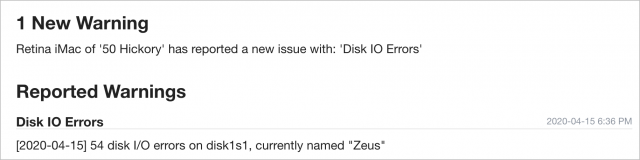
Six Lessons Learned from Dealing with an iMac's Dead SSD - TidBITS
After working through the failure of his iMac’s SSD, Adam Engst shares the lessons he learned with regard to backing up, restoring, and eking out the most life from old hardware. Hint: waiting to upgrade hardware and software can make troubleshooting and recovery more difficult.
Last edited:
- Joined
- Dec 16, 2021
- Messages
- 589
- Reaction score
- 74
- Points
- 28
Geez. I hope I never have to do that!The speed difference is going to be very important when you go to restore your data after your internal drive has failed (almost certainly when you are under some sort of deadline), or when you go to work with your data directly from your backup drive (because you need to get your work done). For modern backups, especially when your backup is formatted as APFS, going with a rotating disk hard drive to save money is penny-wise and pound foolish. Working with a backup that is glacially slow can easily cause you to tear all of your hair out.
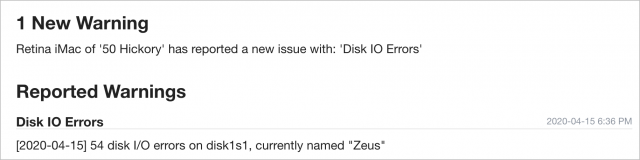
Six Lessons Learned from Dealing with an iMac's Dead SSD - TidBITS
After working through the failure of his iMac’s SSD, Adam Engst shares the lessons he learned with regard to backing up, restoring, and eking out the most life from old hardware. Hint: waiting to upgrade hardware and software can make troubleshooting and recovery more difficult.tidbits.com
- Joined
- Nov 15, 2009
- Messages
- 17,616
- Reaction score
- 1,079
- Points
- 113
- Location
- North Louisiana, USA
- Your Mac's Specs
- M1 MacMini 16 GB - Ventura, iPhone 14 Pro Max, 2015 iMac 16 GB Monterey
I hope you don't either even though the process is pretty straightforward.Geez. I hope I never have to do that!
If you need to do a restoration keep in mind that Time Machine can restore individual files, groups of files, or contents of the entire drive, If you only need one or two files you don't have to restore the entire contents of the backup.
- Joined
- Jan 1, 2009
- Messages
- 15,512
- Reaction score
- 3,876
- Points
- 113
- Location
- Winchester, VA
- Your Mac's Specs
- MBP 16" 2023 (M3 Pro), iPhone 15 Pro, plus ATVs, AWatch, MacMinis (multiple)
Randy, I'm curious. I read the article you posted and didn't see in it any reference to the restoration being slow because it was from an RDHD TM backup. He was trying to restore an older iMac (the article is from 2020, and the iMac was a 2014 model). Most of his complaints about being slow were related to tryiing to operate either from external boot drives or in target mode. That, plus the backup boot drive was 5400RPM added to the speed issues he faced.The speed difference is going to be very important when you go to restore your data after your internal drive has failed (almost certainly when you are under some sort of deadline), or when you go to work with your data directly from your backup drive (because you need to get your work done). For modern backups, especially when your backup is formatted as APFS, going with a rotating disk hard drive to save money is penny-wise and pound foolish. Working with a backup that is glacially slow can easily cause you to tear all of your hair out.
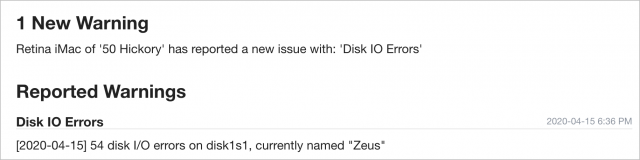
Six Lessons Learned from Dealing with an iMac's Dead SSD - TidBITS
After working through the failure of his iMac’s SSD, Adam Engst shares the lessons he learned with regard to backing up, restoring, and eking out the most life from old hardware. Hint: waiting to upgrade hardware and software can make troubleshooting and recovery more difficult.tidbits.com
Are there articles that have real-world data to say that restoring from an RDHD formatted for APFS are significantly slower than from an SSD, just because of the format? I'm not saying a backup to an SSD isn't going to restore faster, as it most likely will, but how much additional performance hit does APFS make? Most of the articles I have seen attribute the increasing slowness of RDHD in APFS format to the fragmentation of the drive that results from files being changed and how APFS handles those changes. But in a TM backup, there should not be much changing in the previously written files because the new backup would be written as new, not as changes to previous files. Eventually, when the drive gets close to full and TM has to start deleting old backups, there is an increased risk of fragmentation, but is it really that big of a hit to performance that would make an RDHD "penny-wise and pound foolish?"
Now, if the RDHD is being used as an external boot drive, I would totally see that the performance hit would be enormous because of all of the writes being done to the boot drive just as part of the normal operation and further hurt by the slow interface being so much slower than the internal data speeds. So, for a clone backup an SSD with a really good interface would be important for performance when booting from it, but maybe not so much for a TM backup or for just restoring from a clone and not booting from it?
- Joined
- Feb 1, 2011
- Messages
- 4,436
- Reaction score
- 2,154
- Points
- 113
- Location
- Sacramento, California
Are there articles that have real-world data to say that restoring from an RDHD formatted for APFS are significantly slower than from an SSD, just because of the format?
I hear it all the time. You've heard it all the time. There are threads right here on this forum about how one's RDHD slowed precipitously because it was reformatted as APFS. Add the slowdown caused by the reformat to APFS, to another slowdown caused by using a much slower connection (bus) than the internal one, and what you get is a very frustratingly slow external RDHD.
- Joined
- Jan 1, 2009
- Messages
- 15,512
- Reaction score
- 3,876
- Points
- 113
- Location
- Winchester, VA
- Your Mac's Specs
- MBP 16" 2023 (M3 Pro), iPhone 15 Pro, plus ATVs, AWatch, MacMinis (multiple)
Yes, I've heard it. But is there any objective data on RDHD as a backup drive for TM? An RDHD used for booting, or to store large user files used every day will be slow. But TM doesn't do that. It's written to until it gets full, then partially deleted to make room for another write. Files don't get changed, so they don't ger fragmented like they would in "normal" use. That's why I am lookiing for objective data. If the reading from APFS RDHD that isn't fragmented is terrible, I've not heard that anywhere.
Not worth continuing if there isn't any objective data. As I said, I was just curious if there was any because I've not seen it anywhere.
Thanks for the input!
Not worth continuing if there isn't any objective data. As I said, I was just curious if there was any because I've not seen it anywhere.
Thanks for the input!
- Joined
- Feb 1, 2011
- Messages
- 4,436
- Reaction score
- 2,154
- Points
- 113
- Location
- Sacramento, California
Yes, I've heard it. But is there any objective data on RDHD as a backup drive for TM?
We are on a "discussion forum". If you want a study cited for everything that anyone says then it's unlikely that anyone is going to say anything. I provide citations for the things that I say, when I have them, just to avoid arguments.
I won't get into my background YET AGAIN for you. However, I think that I'm more than qualified to share my empirical findings. My experience isn't based on a value of N=1 cases. I'm in constant touch with thousands of Mac users.
If you want studies, do your own research. You can use Google as well as I can.
- Status
- Not open for further replies.




