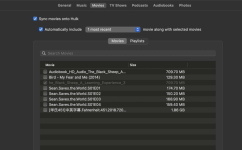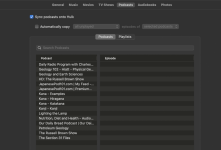Setup
Computer - Mac OSX Monterey 12.4
iPod Classic 160GB
I am at my wits end. I have been trying to get delete several orphan movies and podcasts from my iPod Classic. I have reset the iPod to factory specs twice and created new Music libraries three times! Yet, the orphans remain. Have scrounged Google and several forums in search of a way to delete them, but these are orphans whereas the articles I found only dealt with actual movies or podcasts that were on the device or computer, usually relating to iTunes, which no longer exists in the MacOSX. The orphans I have appear on no Mac I currently have (the other is a MacBook Pro).
I have attached screenshots of the orphans involved.
Where are these entries stored?
Any guidance would be appreciated.
TIA
Computer - Mac OSX Monterey 12.4
iPod Classic 160GB
I am at my wits end. I have been trying to get delete several orphan movies and podcasts from my iPod Classic. I have reset the iPod to factory specs twice and created new Music libraries three times! Yet, the orphans remain. Have scrounged Google and several forums in search of a way to delete them, but these are orphans whereas the articles I found only dealt with actual movies or podcasts that were on the device or computer, usually relating to iTunes, which no longer exists in the MacOSX. The orphans I have appear on no Mac I currently have (the other is a MacBook Pro).
I have attached screenshots of the orphans involved.
Where are these entries stored?
Any guidance would be appreciated.
TIA