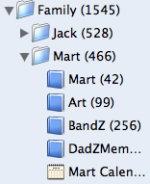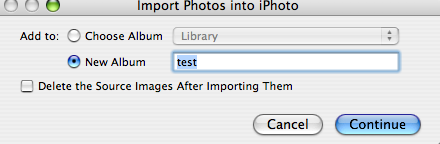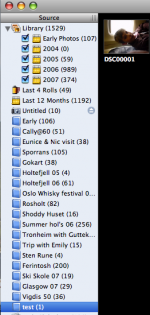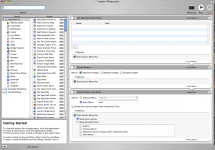- Joined
- Mar 17, 2007
- Messages
- 110
- Reaction score
- 0
- Points
- 16
So I want to use iphoto to import and organize my photo's i have a few questions.
1. When i import from my camera how do rename all the photos i import when i import? like pic1.jpg pic2.jpg
2. How can i nest albums, to have lots of albums in side one main topic like vacation, family etc
3. If i edit a photo am i editing the original?
4. There are lots of folders created by iphoto - data, modified, originals, what do these mean? there seem to be a copy my my pics in each folder taking up 3 time as much space.
5. if i import will it move my pics to the iphoto library?
6. if i copy a paste a pic from one album to another am i actually copying the photo or a alias to it? I need a album that i can copy a paste photos to so i can down size for email and i don't want to change the original.
I know i have alot of question, but if there is a iphoto export out there you may be able to help me, or direct me to a web page of iphoto knowledge.
Thanks
B
1. When i import from my camera how do rename all the photos i import when i import? like pic1.jpg pic2.jpg
2. How can i nest albums, to have lots of albums in side one main topic like vacation, family etc
3. If i edit a photo am i editing the original?
4. There are lots of folders created by iphoto - data, modified, originals, what do these mean? there seem to be a copy my my pics in each folder taking up 3 time as much space.
5. if i import will it move my pics to the iphoto library?
6. if i copy a paste a pic from one album to another am i actually copying the photo or a alias to it? I need a album that i can copy a paste photos to so i can down size for email and i don't want to change the original.
I know i have alot of question, but if there is a iphoto export out there you may be able to help me, or direct me to a web page of iphoto knowledge.
Thanks
B