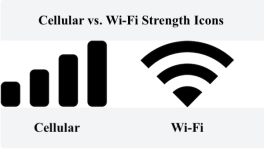- Joined
- Oct 13, 2015
- Messages
- 132
- Reaction score
- 0
- Points
- 16
- Location
- London, UK
- Your Mac's Specs
- MacBook 7,1 2.4 GHz, 2 GB ram
I have the Iphone SE (2020) and the iphone 13. Unfortunately they have less wifi coverage (notches) than my old iphones 6 and 7. The iphone 6 and 7 tend to have more coverage in a longer distance. Why is that? It's really strange. Logically (being an upgrade) they should be stronger in coverage. Sometimes the wifi switches to the 4G of the phone network. It's very annoying. What do you think?
I just compared my iphone 13 with somebody else's iphone 13 and mine has less wifi coverage. When the other has 3 notches mine has 2. Does it mean that it's defective?
I just compared my iphone 13 with somebody else's iphone 13 and mine has less wifi coverage. When the other has 3 notches mine has 2. Does it mean that it's defective?
Last edited: