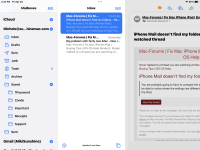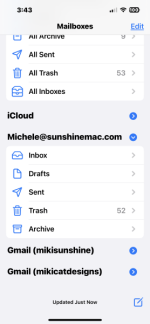- Joined
- Jun 30, 2007
- Messages
- 41
- Reaction score
- 0
- Points
- 6
- Location
- South Florida
- Your Mac's Specs
- iPhone 13 (128 GB) iPad Air 3 (256 GB) Refurbed 21.5”iMac 3.6GHz Intel Core i3 w/Retina 4K (1 TB)
I have both an iPhone and an iPad. I also have my own domain email besides gmail. i have save folders set up for my domain email but i can’t see them on my iPhone though they are there in my iPad. Both currently running iOS 16.4.1. How do I fix this so I have them available on my iPhone too.