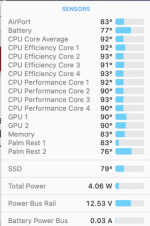- Joined
- Jan 20, 2012
- Messages
- 5,069
- Reaction score
- 433
- Points
- 83
- Location
- North Carolina
- Your Mac's Specs
- Air M2 ('22) OS 14.3; M3 iMac ('23) OS 14.3; iPad Pro; iPhone 14
Hi Patrick - not sure you understood that the temps shown previously occurred during running of the VirusBarrier app (a behavior that I've seen on my previous two laptops and older iMac, i.e. likely due to the app itself and how it functions?). Below is the same temps on the M2 Air now back to normal - not sure why this malware app raises the CPU temps SO MUCH? DaveWow... I haven't checked on what normal temperatures such machines should be running at but the ones in your graph seem to be rather on the hot side to me and exposure to electronic circuits.
Apple's article doesn't seem to be much help for such users:
Keep your Mac laptop within acceptable operating temperatures
Keep your Mac laptop within acceptable operating temperatures - Apple Support (CA)
Your Mac laptop computer can get warm during normal use. Learn how you can manage its operating temperature.support.apple.com
Your Macs just seem to be running a bit on the hot side to me but maybe that's normal for those models. Regardless I think I would be inclined to add a bit of cooling, passive or not.
.