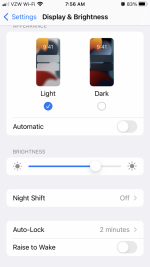- Joined
- Aug 9, 2016
- Messages
- 38
- Reaction score
- 6
- Points
- 8
I just had the battery replaced in my iPhone 8. I leave it on at night and when I awake, the screen brightness goes dim from where I had it originally set. What could be causing this and is there a solution to correct it? It's set to LIGHT and automatic is OFF. Night shift is OFF as well. See photo.
Thanks...
Thanks...