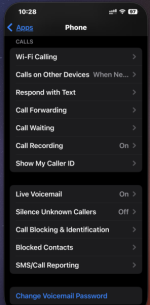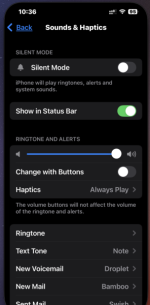- Joined
- Jan 26, 2014
- Messages
- 98
- Reaction score
- 2
- Points
- 8
- Location
- Spring Branch, Texas
- Your Mac's Specs
- iMac Retina 5K,27”, 3.6 Ghz 10 Core, intel core i9
My phone has started silencing all calls and sending them to voicemail. I have the feature to do that with unknown numbers turned on but it is doing it people in my contacts. This started after recent updates in the 18.3 series and is still happening after 18.4.
Is anyone else having this problem?
Thanks.
Is anyone else having this problem?
Thanks.