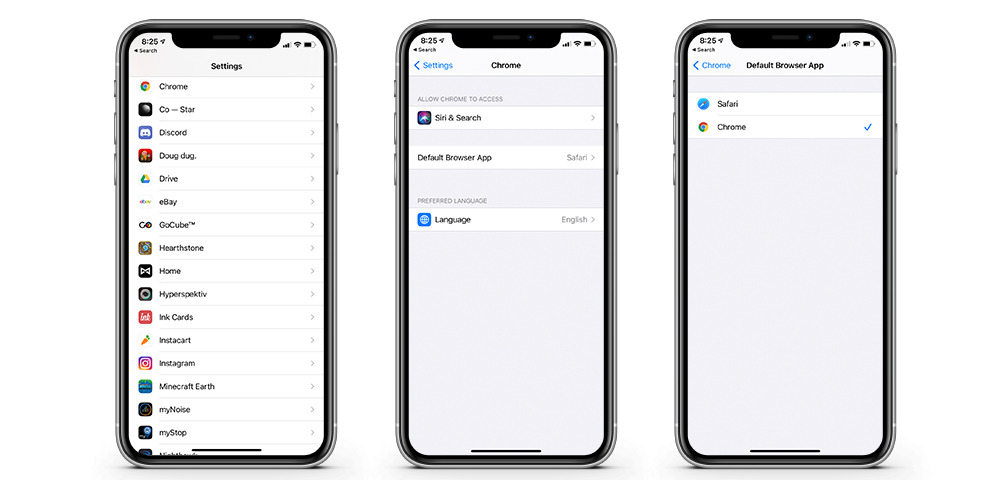- Joined
- Nov 12, 2011
- Messages
- 599
- Reaction score
- 48
- Points
- 28
- Your Mac's Specs
- MBA 2020 Ventura 13.6 M1 chip 251GB; iPhone SE 3rd gen 128GB; iPad 9, 64GB; MacBook Air 2020
Updated both iPhone 8 and iPad Air to iOS14. On iPad I can select DuckDuckGo as default browser, but on iPhone that option line is missing. Have restarted phone, and it's still missing. Photo stream also does not sync between iPhone and MBA, although it syncs with iPad. Problem seems to stem from iPhone, but I'm out of ideas.