Have Printmaster Platinum 18 which I like but it will not work on a Mac. Newer versions of Printmaster which will work on a Mac have been given absolutely horrible reviews. My question is....can I somehow install just the clip art disk on my Mac so that I would have access to them? If not, is there a way to access a Windows computer in the same house using the network router? Thanks.
You are using an out of date browser. It may not display this or other websites correctly.
You should upgrade or use an alternative browser.
You should upgrade or use an alternative browser.
Installing Printmaster Clip Art Only
- Thread starter reneeaz
- Start date
- Joined
- Jan 20, 2012
- Messages
- 5,192
- Reaction score
- 552
- Points
- 113
- Location
- North Carolina
- Your Mac's Specs
- Air M2 ('22) OS 15.3; M3 iMac ('23) OS 15.3; iPad Pro; iPhone 14
Have Printmaster Platinum 18 which I like but it will not work on a Mac. Newer versions of Printmaster which will work on a Mac have been given absolutely horrible reviews. My question is....can I somehow install just the clip art disk on my Mac so that I would have access to them? If not, is there a way to access a Windows computer in the same house using the network router? Thanks.
First, do you have a Windows PC in the house and are the PrintMaster (PM) program & clip art installed on the machine? Second, have you setup 'file sharing' on your home network (a different process on a Mac vs. a Windows machine).
Finally, what is the file format(s) of the clip art, i.e. may be proprietary and only 'readable' by the PM program, and thus not useable on in Mac OS?
Please provide some more specifics of your hardware (computer models/years) & OSs on each of the machines; plus more details on your network. If the clip art on your PC is in a format readable by your Mac(s), then a USB drive transfer would likely work - just one thought - will await your response(s). Dave
First of all, I tried your suggestion as I was going to put the clip art onto a flash drive. The program would not allow me to open it and I tried the print shop as well. It has separate art discs but it would not allow me to open those either.
Yes I have a windows 7 machine in the house as I just switched over to my Mac. It has PrintMaster installed on it but I was trying to get away from the fact that I will have to turn it on every time I want to use PrintMaster. If you could explain to me how to set up file sharing on the Mac, I will do that. I will have to check to make sure the home network is running since I moved and reset up the old Windows machine and I will also set up filesharing on it. Would I then be able to get into my Windows machine from my Mac and actually working in it? Thanks for any help you could give .
Yes I have a windows 7 machine in the house as I just switched over to my Mac. It has PrintMaster installed on it but I was trying to get away from the fact that I will have to turn it on every time I want to use PrintMaster. If you could explain to me how to set up file sharing on the Mac, I will do that. I will have to check to make sure the home network is running since I moved and reset up the old Windows machine and I will also set up filesharing on it. Would I then be able to get into my Windows machine from my Mac and actually working in it? Thanks for any help you could give .
- Joined
- Jan 20, 2012
- Messages
- 5,192
- Reaction score
- 552
- Points
- 113
- Location
- North Carolina
- Your Mac's Specs
- Air M2 ('22) OS 15.3; M3 iMac ('23) OS 15.3; iPad Pro; iPhone 14
First of all, I tried your suggestion as I was going to put the clip art onto a flash drive. The program would not allow me to open it and I tried the print shop as well. It has separate art discs but it would not allow me to open those either.
Yes I have a windows 7 machine in the house as I just switched over to my Mac. It has PrintMaster installed on it but I was trying to get away from the fact that I will have to turn it on every time I want to use PrintMaster. If you could explain to me how to set up file sharing on the Mac, I will do that. I will have to check to make sure the home network is running since I moved and reset up the old Windows machine and I will also set up filesharing on it. Would I then be able to get into my Windows machine from my Mac and actually working in it? Thanks for any help you could give .
Hi again - I switched from Windows PCs in the spring of 2013 (post-retirement) and am now on a Mac (iMac & MBPro) only home network w/ an AirPort Extreme router - my last PC was a Dell w/ XP, so I cannot really help w/ setting up sharing on your Windows 7 computer - there should be plenty of hits on the web or hopefully one of our members familiar w/ the process will 'chime-in'.
You'll need to setup 'file sharing' on the network and your Mac will need to see the Windows computer's drive/folders holding the files of interest. The Mac OS X process is somewhat different but is easily done (I grab files from my wife's iMac via Wi-Fi often). If you can see the folder on the Windows machine w/ the clip art, then you should be able to copy files to your Mac; HOWEVER, I'm still concerned that the file format may be proprietary and not readable on the Mac - I would suggest checking w/ the PrintMaster people (or a blog/support) to see if it is even possible before bothering. Sorry that I cannot be of much more help. Dave
- Joined
- Oct 16, 2010
- Messages
- 18,172
- Reaction score
- 1,918
- Points
- 113
- Location
- Brentwood Bay, BC, Canada
- Your Mac's Specs
- 2020 27" i9 5K nano iMac, 1TB(partitioned) SSD, GB, macOS 15.3.1 Sequoia
If Printmaster is anything like Print Shop from the old Broderbund developers which I used years ago on a G3 PPC Mac, it used propriety format files then and I'd be surprised if the Printmaster files were any different, and I believe even later versions of Printmaster can't even open older file fomats regardless of OS being used.
So I'd be very surprised if they could work on a new Mac and its OS.
Maybe check with the developer before wasting time with any file transfer setups, or try using sneakernet using a USB flash drive with some files just to test.
What file format are the clipart files in would be my first question???? And I wouldn't be surprised if they are in some propriety format.
So I'd be very surprised if they could work on a new Mac and its OS.
Maybe check with the developer before wasting time with any file transfer setups, or try using sneakernet using a USB flash drive with some files just to test.
What file format are the clipart files in would be my first question???? And I wouldn't be surprised if they are in some propriety format.
- Joined
- Jan 20, 2012
- Messages
- 5,192
- Reaction score
- 552
- Points
- 113
- Location
- North Carolina
- Your Mac's Specs
- Air M2 ('22) OS 15.3; M3 iMac ('23) OS 15.3; iPad Pro; iPhone 14
If Printmaster is anything like Print Shop from the old Broderbund developers which I used years ago on a G3 PPC Mac, it used propriety format files then and I'd be surprised if the Printmaster files were any different, and I believe even later versions of Printmaster can't even open older file fomats regardless of OS being used.
So I'd be very surprised if they could work on a new Mac and its OS.
Maybe check with the developer before wasting time with any file transfer setups, or try using sneakernet using a USB flash drive with some files just to test.
What file format are the clipart files in would be my first question???? And I wouldn't be surprised if they are in some propriety format.
Hi Pm-r - the file format of the clip art files has been my main concern since responding to this thread, i.e. before my first post, I googled PrintMaster (actually a program we used years ago when on PCs) and the file formats appear to be proprietary, e.g. extension(s) .sdr, .shp, .sdx (see the attached pic) - I just don't think that Mac OS X will be able to open these files - contact w/ the PM people is needed first, as I suggested. Dave
.
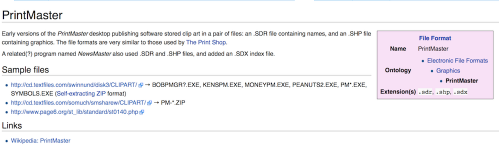
- Joined
- Jan 20, 2012
- Messages
- 5,192
- Reaction score
- 552
- Points
- 113
- Location
- North Carolina
- Your Mac's Specs
- Air M2 ('22) OS 15.3; M3 iMac ('23) OS 15.3; iPad Pro; iPhone 14
Yes, they use their own file extensions, I found out. So I will have to keep my old Windows PC to continue using the program. Thanks all.
If you do not want to deal w/ a Windows installation on your Mac, the other option is to switch to an OS X specific 'desktop publishing' app? For myself, I am using iStudio Publisher - Dave




