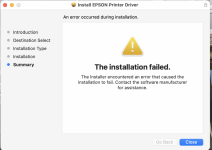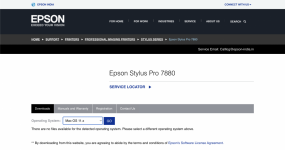- Joined
- Dec 16, 2018
- Messages
- 90
- Reaction score
- 5
- Points
- 8
- Location
- Australia
- Your Mac's Specs
- 2017 27" 5K 1 TB ssd OS = Monterey 12.6.1
I am trying to open an Epson Stylus Pro 7880 printer driver ( v 10.85 ) on a 2016 iMac ( Monterey OS )
It was working but has stopped and the computer no longer controls the printer. It doesn't have the printer in it's list anymore. I have tried to add it again but the drop down list of printers doesn't include my 7880 and the driver fails to install. So at the moment I am snookered.
When I try to install the driver from Epson ( 10.85 ) it goes through the installation steps but at the last step I get the message
"The installation failed. The installer encountered an error that caused the installation to fail. Contact the software manufacturer for assistance."
The same driver ( v 10.85 ) was used previously and all was well. This was installed when using Mojave and continued to work when I upgraded to Monterey.
Does anyone have any suggestions / thoughts on this frustrating matter.. Is it something that has got corrupted with the installer?
Any and all suggestions will be most welcome.
Thanks in advance.
P.S. It isn't the printer ( which is connected by USB ) as it works fine on a Windows machine using a driver from Epson.
Regards
Bernard
It was working but has stopped and the computer no longer controls the printer. It doesn't have the printer in it's list anymore. I have tried to add it again but the drop down list of printers doesn't include my 7880 and the driver fails to install. So at the moment I am snookered.
When I try to install the driver from Epson ( 10.85 ) it goes through the installation steps but at the last step I get the message
"The installation failed. The installer encountered an error that caused the installation to fail. Contact the software manufacturer for assistance."
The same driver ( v 10.85 ) was used previously and all was well. This was installed when using Mojave and continued to work when I upgraded to Monterey.
Does anyone have any suggestions / thoughts on this frustrating matter.. Is it something that has got corrupted with the installer?
Any and all suggestions will be most welcome.
Thanks in advance.
P.S. It isn't the printer ( which is connected by USB ) as it works fine on a Windows machine using a driver from Epson.
Regards
Bernard