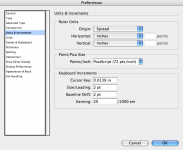I wouldn't recommend using inDesign for web graphics. As others have pointed out, it's not really suited. Though, this may change with CS3 - I checked out the Adobe site the other day, and the demo movies of CS3 inDesign are looking brilliant. I don't remember too clearly, but I think (I
think) you can set pixels there, and maybe also export to Dreamweaver and Flash. I think that was inDesign...
In the meantime, I'd recommend using Illustrator as well, and exporting to photoshop. Illustrator has a handy pixel preview function, so you can retain all your vector work (if any, but there probably will be) and preview it pretty accurately before exporting. This way you can throw shapes about without caring about res, really focus on a nice layout, and always get a nice preview. Then, when you're ready, hand it over to photoshop to tidy it up, and slice it if need be.
So, I don't think inDesign is fully capable of web design
just yet, but CS3 may change that. For now, I think illustrator and photoshop do a nice job - at least they have for me. There's also flash, but that's a whole different ball game.
On a side note, I think you can input the dimensions as pixels, but it would convert them to millimeters or your set measurement. I do this all the time in illustrator when I'm making icons or banners. Throw in the pixel dimensions you want, it converts them to millimeters, but the dimensions are still the same. This may also work in inDesign. You'll get the document size right, but you can probably forget about guides

Hope that's of some help anyway.