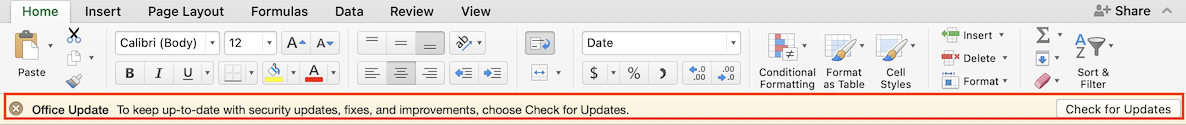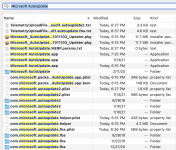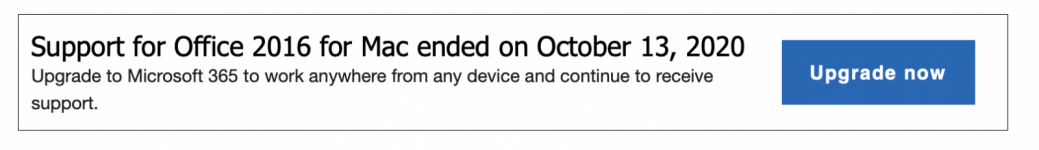You are using an out of date browser. It may not display this or other websites correctly.
You should upgrade or use an alternative browser.
You should upgrade or use an alternative browser.
In MS Word for Mac, how do I stop an update notice when I've already updated?
- Thread starter gogreen1
- Start date
- Joined
- Jul 17, 2009
- Messages
- 16,035
- Reaction score
- 2,442
- Points
- 113
- Location
- MA
- Your Mac's Specs
- 2022 Mac Studio M1 Max, 2023 M2 MBA
I'm running the O365 suite and Excel is at 16.44 and Word is at 16.45. So something might be off with the update process.
- Joined
- Jan 23, 2008
- Messages
- 65,246
- Reaction score
- 1,834
- Points
- 113
- Location
- Keller, Texas
- Your Mac's Specs
- 2017 27" iMac, 10.5" iPad Pro, iPhone 8, iPhone 11, iPhone 12 Mini, Numerous iPods, Monterey
My version of Word is the same as that of Ashwin, but we are both running O365. It appears @gogreen1 is running the stand alone version of Office.
The Office auto updater hides itself in several places. Sometimes difficult to find. If you can find it, it can be removed and then you can manually check for updates.
Here is one way to find where it is and remove it:
Click on your Apple menu, About this Mac, System Report, Applications, Microsoft Auto Update.
Click on the Microsoft Auto Update and it should show you where it's located.
Here is where it shows on my system:
/Library/Application Support/Microsoft/MAU2.0/Microsoft AutoUpdate.app
The Office auto updater hides itself in several places. Sometimes difficult to find. If you can find it, it can be removed and then you can manually check for updates.
Here is one way to find where it is and remove it:
Click on your Apple menu, About this Mac, System Report, Applications, Microsoft Auto Update.
Click on the Microsoft Auto Update and it should show you where it's located.
Here is where it shows on my system:
/Library/Application Support/Microsoft/MAU2.0/Microsoft AutoUpdate.app
Thanks, chscag. I am running the standalone version of Office. I found the Microsoft AutoUpdate.app and removed it. I downloaded a fresh copy of the AutoUpdate app and restarted, but I'm still getting the update alert when I load a document in either Word or Excel. Update doesn't show any new files. 
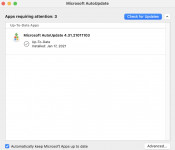
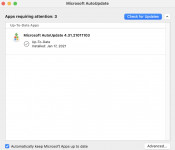
Last edited:
- Joined
- Jan 23, 2008
- Messages
- 65,246
- Reaction score
- 1,834
- Points
- 113
- Location
- Keller, Texas
- Your Mac's Specs
- 2017 27" iMac, 10.5" iPad Pro, iPhone 8, iPhone 11, iPhone 12 Mini, Numerous iPods, Monterey
Yeah, that would be a good idea. However, you do not really need the autoupdate app. No need to reinstall it. Like I said above, you can get updates by using the manual method "check for updates". Or even by going to the MS site and downloading them manually.
The autoupdate app will only wind up nagging you.
The autoupdate app will only wind up nagging you.
Ah, OK. I'll try that. Thanks.Or even by going to the MS site and downloading them manually.
- Joined
- Jan 23, 2008
- Messages
- 65,246
- Reaction score
- 1,834
- Points
- 113
- Location
- Keller, Texas
- Your Mac's Specs
- 2017 27" iMac, 10.5" iPad Pro, iPhone 8, iPhone 11, iPhone 12 Mini, Numerous iPods, Monterey
Yes, that's a different notice. MS would love to have everyone on Office 365. What I don't understand about the MS thinking is that they recently announced that they would publish one more stand alone version of Office. Office 2021?
Maybe more of Microsoft's vaporware, but we will wait and see. Also... MS just issued updates for Windows Office 2010, a program that is 10 years old. I guess MS thinks Mac users are still the "step child".
Maybe more of Microsoft's vaporware, but we will wait and see. Also... MS just issued updates for Windows Office 2010, a program that is 10 years old. I guess MS thinks Mac users are still the "step child".
I much prefer the standalone version, but I'm not ready to spend $150 to replace two programs that are only a few years old. So I'll just wait and live with the annoying upgrade message. At least it has a removal ("X") button, so as it appears, I just zap it. Same with that "Welcome Back" message. 
- Joined
- Jun 14, 2018
- Messages
- 11
- Reaction score
- 1
- Points
- 3
- Location
- Orlando Florida
- Your Mac's Specs
- MBP (Retina, 15-inch Mid 2015) 16GB Memory 500GB HD. iPhone XR.
I am fortunate that my company provides Office365 for me
- Joined
- Jan 13, 2021
- Messages
- 4
- Reaction score
- 0
- Points
- 1
SAME WITH ME!For the last few days, while using Word and Excel for Mac (both version 16.16.27), I've started getting an update notice on documents. When I click in the notice on "Check for Updates," Autoupdate shows that I am up to date. How do I stop this alert from appearing? View attachment 33266
I experienced a lot of mistakes, inconsistencies, stupidities etc. in Word and Excel. And MS asks for feedback! Does it make any sense to write them and send them all these observations or don't they care anyway?Yes, that's a different notice. MS would love to have everyone on Office 365. What I don't understand about the MS thinking is that they recently announced that they would publish one more stand alone version of Office. Office 2021?
Maybe more of Microsoft's vaporware, but we will wait and see. Also... MS just issued updates for Windows Office 2010, a program that is 10 years old. I guess MS thinks Mac users are still the "step child".
- Joined
- Jan 23, 2008
- Messages
- 65,246
- Reaction score
- 1,834
- Points
- 113
- Location
- Keller, Texas
- Your Mac's Specs
- 2017 27" iMac, 10.5" iPad Pro, iPhone 8, iPhone 11, iPhone 12 Mini, Numerous iPods, Monterey
Does it make any sense to write them and send them all these observations or don't they care anyway?
Sure, why not? Users giving feedback to MS or Apple is a way for their decision makers to learn and understand what their customers like or dislike.
- Joined
- Jan 14, 2015
- Messages
- 1,091
- Reaction score
- 6
- Points
- 38
- Location
- BC Canada
- Your Mac's Specs
- MBP 2017 running Mojave, iPhone 12, iPad 6th generation
hi go green... I too have a standalone ms office program. I also have these annoying pop ups for updates which are no longer available for office 2016. I dont have ethernet cable and probably will not go that route. like you say... there is always the "X" to click pop up prompt off.For the last few days, while using Word and Excel for Mac (both version 16.16.27), I've started getting an update notice on documents. When I click in the notice on "Check for Updates," Autoupdate shows that I am up to date. How do I stop this alert from appearing? View attachment 33266
I thought I had read somewhere on this site.... click on update prompt, advanced and mine shows... current channel..... click Current channel preview or beta channel.
wonder if that would work?? not sure that that means tho... think it is a test version?
- Joined
- Jul 6, 2008
- Messages
- 863
- Reaction score
- 52
- Points
- 28
Thanks, chscag. I am running the standalone version of Office. I found the Microsoft AutoUpdate.app and removed it. I downloaded a fresh copy of the AutoUpdate app and restarted, but I'm still getting the update alert when I load a document in either Word or Excel. Update doesn't show any new files.
View attachment 33270
Just FYI - that "Up-To-Date" in your screenshot is referring to the Microsoft AutoUpdate app itself, not Word or any other Office app. When I open Microsoft AutoUpdate, this is what i see:

I'm not sure why your Office apps aren't listed like they are in my screenshot above. A re-install of Office altogether might be in order.
I'm a Microsoft 365 subscriber, though. I don't use the "standalone" versions. I'm really not sure why so many are opposed to subscribing, unless you rarely use these apps or something. It's literally less than 20 cents per day to have the latest version of 7 different apps plus 1 TB of OneDrive cloud storage, and the apps can be installed on ALL your devices.
- Joined
- Jul 6, 2008
- Messages
- 863
- Reaction score
- 52
- Points
- 28
- Joined
- Jan 14, 2015
- Messages
- 1,091
- Reaction score
- 6
- Points
- 38
- Location
- BC Canada
- Your Mac's Specs
- MBP 2017 running Mojave, iPhone 12, iPad 6th generation
Thanks, but it doesn't work. Word's only option, as far as I can tell, is to buy the new version.
I think ive fixed this!!
I went into notifications on my MacBook and unchecked everything one of MS Office programs. then opened some docs from my desktop and no update notification. hope this has solved the issue.
- Joined
- Jun 12, 2011
- Messages
- 10,440
- Reaction score
- 2,511
- Points
- 113
- Location
- Melbourne, Australia and Ubud, Bali, Indonesia
- Your Mac's Specs
- 2021 M1 MacBook Pro 14" macOS 14.5 Mid 2010MacBook 13" iPhone 13 Pro max, iPad 6, Apple Watch SE.
I have much the same problem on the stand alone version of MS Office for MacOS 2016 but it is not a system Notification. It appears as below.
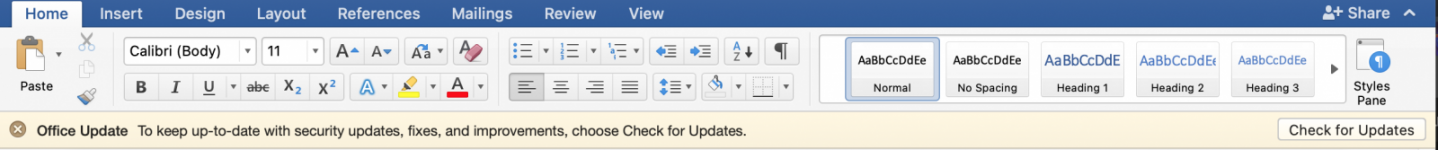
Of course clicking Check for Updates does nothing other than tell me about the apps that do not require attention and no update option is available for the "4 apps require attention." So I just ignore it or X it. I am not about to switch to 365 nor do I want to spend $150.00 to instal the 2019 version which is still available if you search hard enough.
Thats not to mention the work required to uninstall all the elements of the 2016 version then download the whole package again, register and verify it.
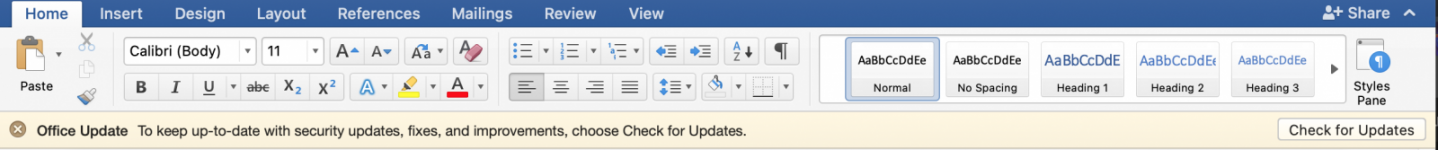
Of course clicking Check for Updates does nothing other than tell me about the apps that do not require attention and no update option is available for the "4 apps require attention." So I just ignore it or X it. I am not about to switch to 365 nor do I want to spend $150.00 to instal the 2019 version which is still available if you search hard enough.
Thats not to mention the work required to uninstall all the elements of the 2016 version then download the whole package again, register and verify it.