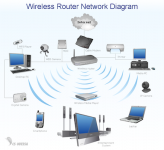- Joined
- Jan 20, 2012
- Messages
- 5,068
- Reaction score
- 431
- Points
- 83
- Location
- North Carolina
- Your Mac's Specs
- Air M2 ('22) OS 14.3; M3 iMac ('23) OS 14.3; iPad Pro; iPhone 14
Well, as already pointed out, you have just a basic modem only offering a non-firewall public connection to the internet - I hope that you have turned on the firewall in the Mac OS, i.e. System Preferences -> Security & Privacy -> Firewall.
SO, get ye a router!
The router will have its own built-in firewall and offer a personal home network using the DHCP & NAT protocols; plus you can setup a wireless Wi-Fi home network (if so be sure to activate security, such as WPA2) which offers many possibilities. Good luck - Dave



 His model seems to be very simple and only offer the one ethernet port.
His model seems to be very simple and only offer the one ethernet port. 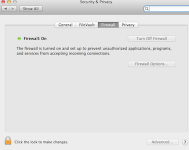
 ). We have Roku devices in the den (for me) and the main bedroom for my wife (we don't watch the same films) - can stream movies from Amazon & Netflix, music from Pandora, and other 'wireless' options - plus, some of my more recent electronic equipment (i.e. HDTV & Blu-ray player) are Wi-Fi capable - there are many other considerations in a home, including your HVAC & appliances - see the attached pic - home Wi-Fi is really an amazing experience - so think about it? Dave
). We have Roku devices in the den (for me) and the main bedroom for my wife (we don't watch the same films) - can stream movies from Amazon & Netflix, music from Pandora, and other 'wireless' options - plus, some of my more recent electronic equipment (i.e. HDTV & Blu-ray player) are Wi-Fi capable - there are many other considerations in a home, including your HVAC & appliances - see the attached pic - home Wi-Fi is really an amazing experience - so think about it? Dave