Ok. So I'll start by saying I've seen other people post this question. But I haven't seen any replies. So I'm starting my own thread to hope apple finally admits there is a problem with iMessage and addresses it.
My iPhone 5s. A year old. Won't delete old messages. No matter what I do. They end up coming back. Its eating up space. I've heard of others having this problem. I've tried deleting one at a time. I've tried deleting a bunch. The only thing that permanently gets rid of them, is if i start fresh. Which I don't really want to do. My 4s started doing this but that was after I had it for 2+ years. So I got the 5s. Now that its doing it in a year of owning it, I'm seriously considering android.
Second problem, and definitely the larger one, is that iMessage freezes up at least once a day. If not more. It will attempt to send a message, but freeze on the last little bit. When one message freezes up, that's it, my messages won't work at all. Can't send or receive anything Doesn't matter if i try to message someone else. etc. The other night I didn't notice it happened, and for over an hour it just didn't send or recieve anything. Just sat there, then suddenly, boom half a dozen messages from the last hour. I've attached an image of it freezing on the last bit of the send bar.

It'll freeze like that for 10+ minutes sometimes. And during that time. I can't do ANYTHING. If I press the home button to close the iMessage app, I'm screwed. I can use other apps, but iMessage won't come up at all. Unless I restart my phone at least once, if not a couple times. If I click on iMessage, this is what I will see.

For several minutes. And the phone is completely frozen. Pressing the home button doesn't do anything. I can't exit iMessage. I can lock it, turn it off, or reset it. But yeah, that's about it. And if I do leave iMessage to do its thing for 10+ minutes? This is what I see.

New message? That's not what I want! So I click cancel. And this is what I see.
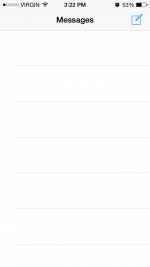
An empty messages screen. Until I either restart it, reset it, etc. Whatever.
This time it only froze for a minute or so. But, look at how much battery it used. 2 percent in a minute? This error happens all the time, and it CHEWS through battery. Not only that, the phone gets EXTREMELY hot when it tries to send a message and it won't work. I can't hold it with my bare hand hot. Its dangerous honestly.
I assume its some sort of runaway memory error that eats into it, but whatever it is, its frustrating. What good is a phone that won't text? That completely freezes up and locks up at will almost daily?
Like I said. I've seen other topics about not being able to delete old messages. But I haven't seen one where it won't send and it locks up the whole iMessage thing. I think its some memory error with messages. I've tried deleting old messages, butttt it won't actually delete them. I've set my thing to delete messages over a year old, but that didn't work either. I don't know. I've restarted and updated, I've wiped and restored from backup. I've tried everything short of wipe and not restore. And I'd rather not do that.
If anyone has come across this and has a fix. Or if apple has a fix. Let me know. If not, I guess I'm going android.
My iPhone 5s. A year old. Won't delete old messages. No matter what I do. They end up coming back. Its eating up space. I've heard of others having this problem. I've tried deleting one at a time. I've tried deleting a bunch. The only thing that permanently gets rid of them, is if i start fresh. Which I don't really want to do. My 4s started doing this but that was after I had it for 2+ years. So I got the 5s. Now that its doing it in a year of owning it, I'm seriously considering android.
Second problem, and definitely the larger one, is that iMessage freezes up at least once a day. If not more. It will attempt to send a message, but freeze on the last little bit. When one message freezes up, that's it, my messages won't work at all. Can't send or receive anything Doesn't matter if i try to message someone else. etc. The other night I didn't notice it happened, and for over an hour it just didn't send or recieve anything. Just sat there, then suddenly, boom half a dozen messages from the last hour. I've attached an image of it freezing on the last bit of the send bar.

It'll freeze like that for 10+ minutes sometimes. And during that time. I can't do ANYTHING. If I press the home button to close the iMessage app, I'm screwed. I can use other apps, but iMessage won't come up at all. Unless I restart my phone at least once, if not a couple times. If I click on iMessage, this is what I will see.

For several minutes. And the phone is completely frozen. Pressing the home button doesn't do anything. I can't exit iMessage. I can lock it, turn it off, or reset it. But yeah, that's about it. And if I do leave iMessage to do its thing for 10+ minutes? This is what I see.

New message? That's not what I want! So I click cancel. And this is what I see.
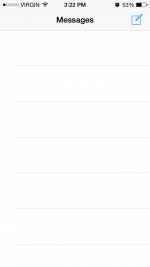
An empty messages screen. Until I either restart it, reset it, etc. Whatever.
This time it only froze for a minute or so. But, look at how much battery it used. 2 percent in a minute? This error happens all the time, and it CHEWS through battery. Not only that, the phone gets EXTREMELY hot when it tries to send a message and it won't work. I can't hold it with my bare hand hot. Its dangerous honestly.
I assume its some sort of runaway memory error that eats into it, but whatever it is, its frustrating. What good is a phone that won't text? That completely freezes up and locks up at will almost daily?
Like I said. I've seen other topics about not being able to delete old messages. But I haven't seen one where it won't send and it locks up the whole iMessage thing. I think its some memory error with messages. I've tried deleting old messages, butttt it won't actually delete them. I've set my thing to delete messages over a year old, but that didn't work either. I don't know. I've restarted and updated, I've wiped and restored from backup. I've tried everything short of wipe and not restore. And I'd rather not do that.
If anyone has come across this and has a fix. Or if apple has a fix. Let me know. If not, I guess I'm going android.




