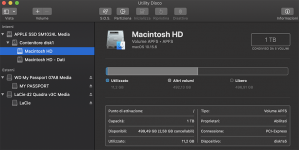- Joined
- Sep 8, 2020
- Messages
- 9
- Reaction score
- 0
- Points
- 1
Hello. I allow myself to write to ask for a dispassionate and sincere opinion: mine
iMac (Retina 5K, 27-inch, 2017)
4.2 GHz Intel Core i7 quad-core processor
Memory 24 GB 2400 Mhz DDR4
Radeon Pro 580 8GB graphics card
Serial number XXX
Model Name: iMac
Model Identifier: iMac18,3
Processor Name: Quad-Core Intel Core i7
Processor speed: 4.2 GHz
Number of processors: 1
Total number of cores: 4
L2 cache (per Core): 256 KB
L3 cache: 8 MB
Hyper-Threading Technology: Enabled
Memory: 24 GB
Boot ROM Version: 428.0.0.0.0
SMC Version (System): 2.41f2
Serial number (system): XXX
Hardware UUID: 9AB007D3-1E09-588C-92F1-15154FE8DF6A
do you think it is still a good machine to use for graphics with macOS CATALINA at the moment version 10.15.6 ??? Or with the latest version of Catalina? Or better to stop at 10.15.6 and discontinue future updates? I had Mojave and the Adobe 2019 suite ran well, now with Catalina there are some incompatibilities ... In a nutshell: was my iMac better with Mojave or would Catalina also be the optimal system for this machine? I wish I could work on it at least 2 more years and am considering purchasing the Adobe 2020 suite, as recommended. Your opinion please. Thanks for your time, for real. Cordial greetings. Bruno
iMac (Retina 5K, 27-inch, 2017)
4.2 GHz Intel Core i7 quad-core processor
Memory 24 GB 2400 Mhz DDR4
Radeon Pro 580 8GB graphics card
Serial number XXX
Model Name: iMac
Model Identifier: iMac18,3
Processor Name: Quad-Core Intel Core i7
Processor speed: 4.2 GHz
Number of processors: 1
Total number of cores: 4
L2 cache (per Core): 256 KB
L3 cache: 8 MB
Hyper-Threading Technology: Enabled
Memory: 24 GB
Boot ROM Version: 428.0.0.0.0
SMC Version (System): 2.41f2
Serial number (system): XXX
Hardware UUID: 9AB007D3-1E09-588C-92F1-15154FE8DF6A
do you think it is still a good machine to use for graphics with macOS CATALINA at the moment version 10.15.6 ??? Or with the latest version of Catalina? Or better to stop at 10.15.6 and discontinue future updates? I had Mojave and the Adobe 2019 suite ran well, now with Catalina there are some incompatibilities ... In a nutshell: was my iMac better with Mojave or would Catalina also be the optimal system for this machine? I wish I could work on it at least 2 more years and am considering purchasing the Adobe 2020 suite, as recommended. Your opinion please. Thanks for your time, for real. Cordial greetings. Bruno