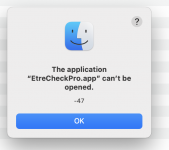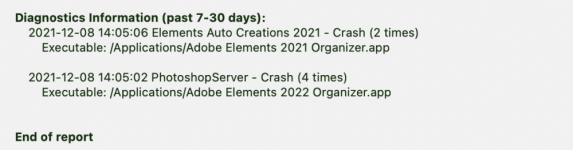- Joined
- Mar 30, 2010
- Messages
- 1,572
- Reaction score
- 168
- Points
- 63
- Location
- NW Wiltshire England
- Your Mac's Specs
- iMac M1 1tb internal SSD. MacBook Air M2 250 internal SDD a multitude ofexternal SSD and hybrid kit
My iMac M1 has started to run quite slowly and is taking a long time to open web pages. I have compaired it with our old late 2009 iMac running High Sierra and it is a lot slower to load.
I h ave run Onyx and it hasn't made any difference and I am at a loss as to what the reason is and would like any ideas please?
I h ave run Onyx and it hasn't made any difference and I am at a loss as to what the reason is and would like any ideas please?